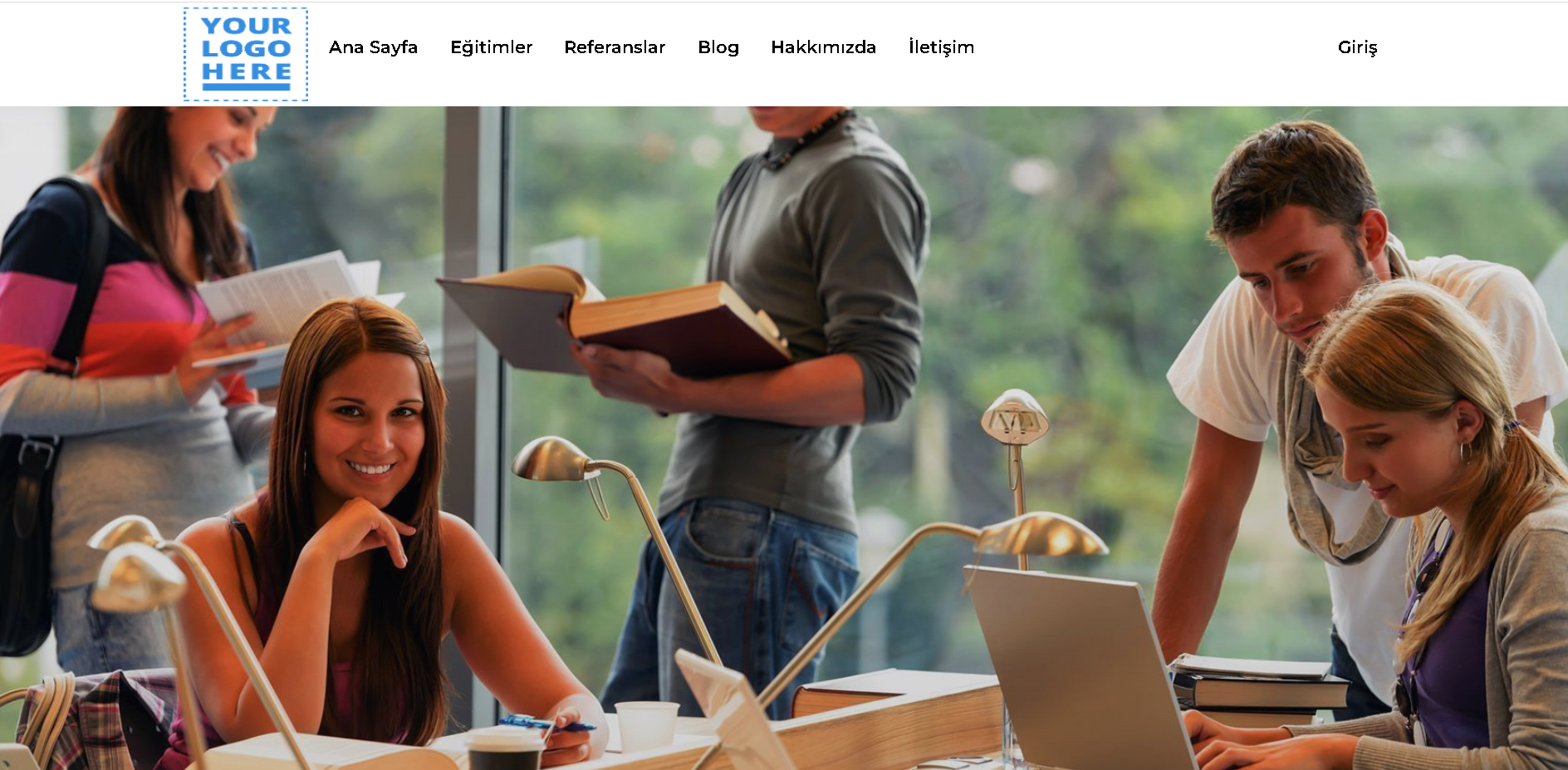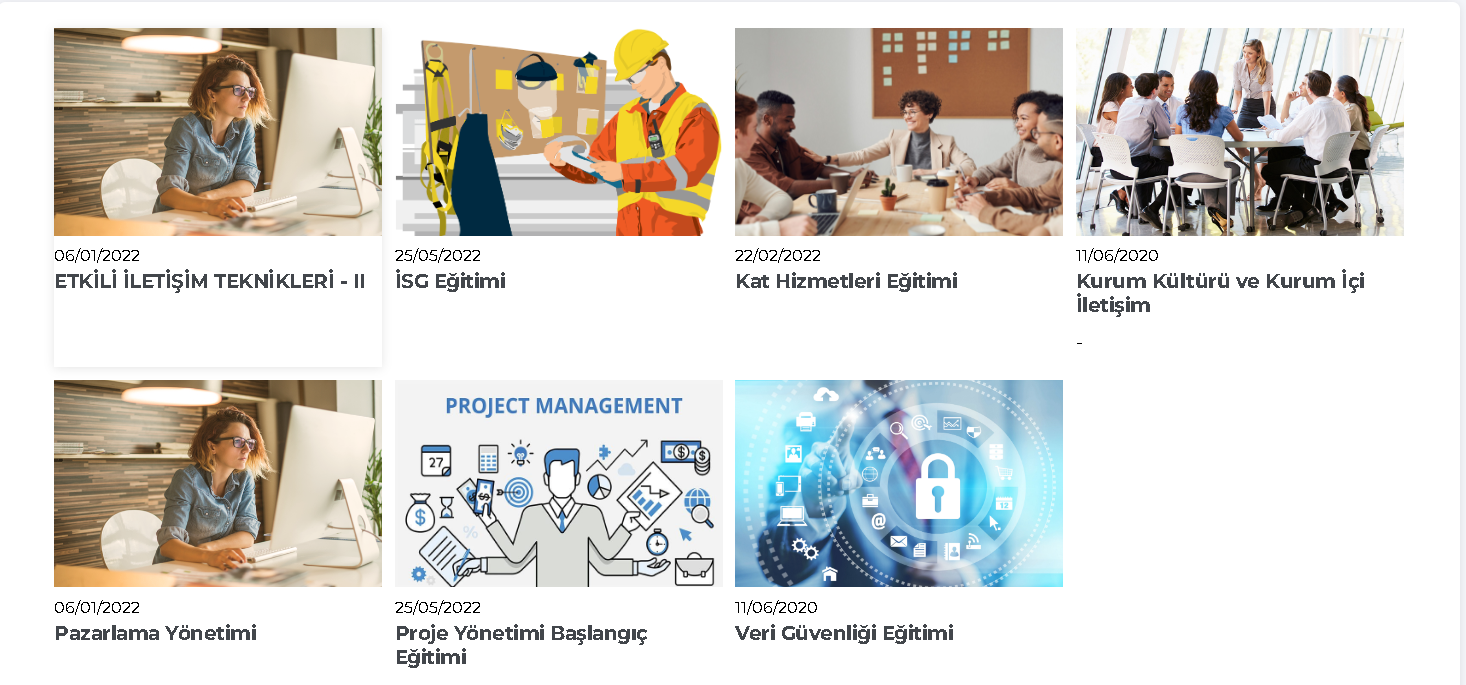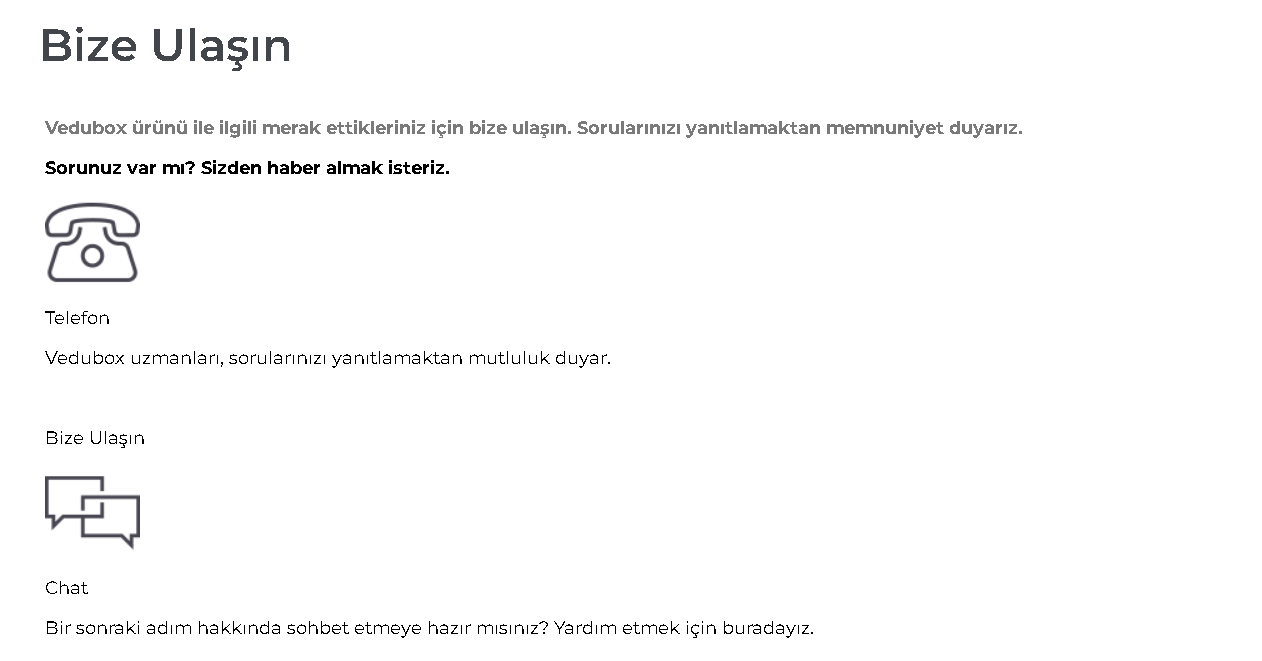Vedubox SiteMaker
Why should you create a Vedubox platform with SiteMaker?
To create these pages, you need to integrate with a content management system such as WordPress or other software.
But with Vedubox, your life can become easier.
The "SiteMaker" feature allows you to create a beautiful looking, mobile-friendly welcome page for your learning platform without coding, no extra integrations, and no additional costs.
With Vedubox Sitemaker you can:
- Easily create a branded homepage for your learning portal with a logo and editable images.
- Determine what users should see before signing in.
- Promote your paid and free trainings and courses on the landing page.
- Add new menus and pages as needed.
- Promote your blog articles to users.
- Introduce in-house promotional videos and images to your users.
- Show your information such as corporate contact, about us etc.
Login to your Vedubox system with your administrator account.
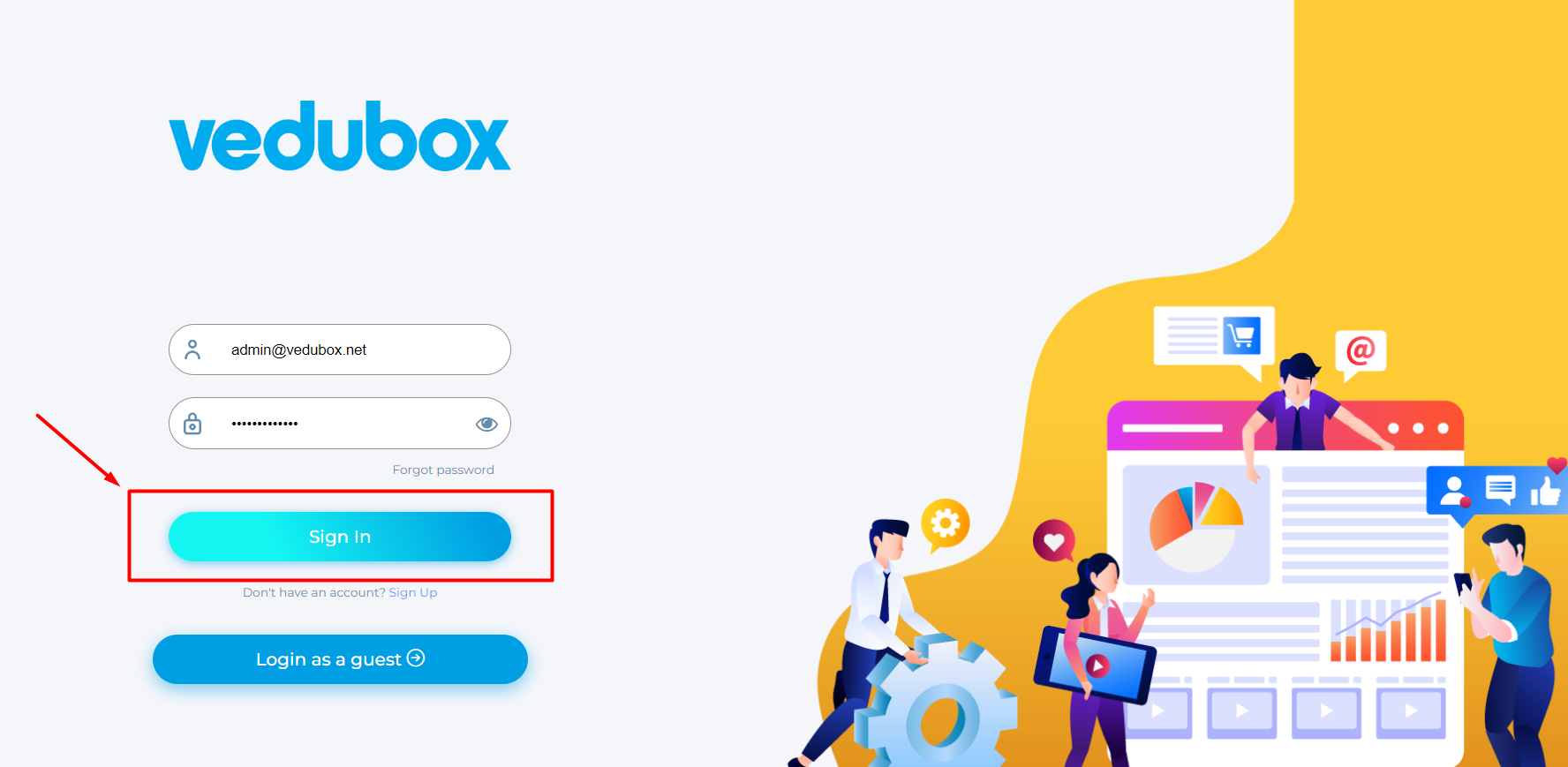
Click on settings, then click on the Landing Page Design button.
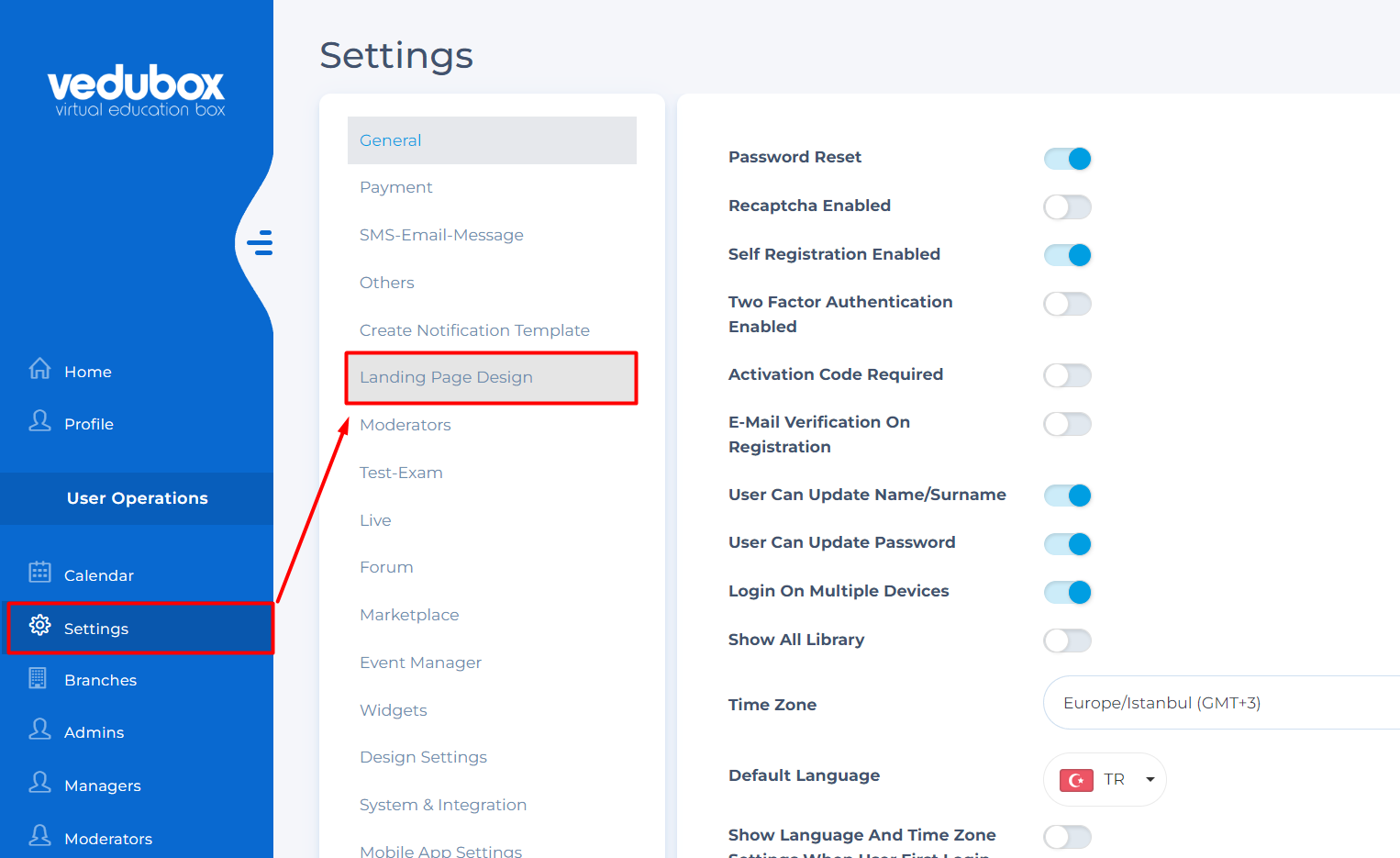
- You can change the menu color of your landing page and update your corporate logo by clicking the Edit Menu button then Menu Color and Logo Information.
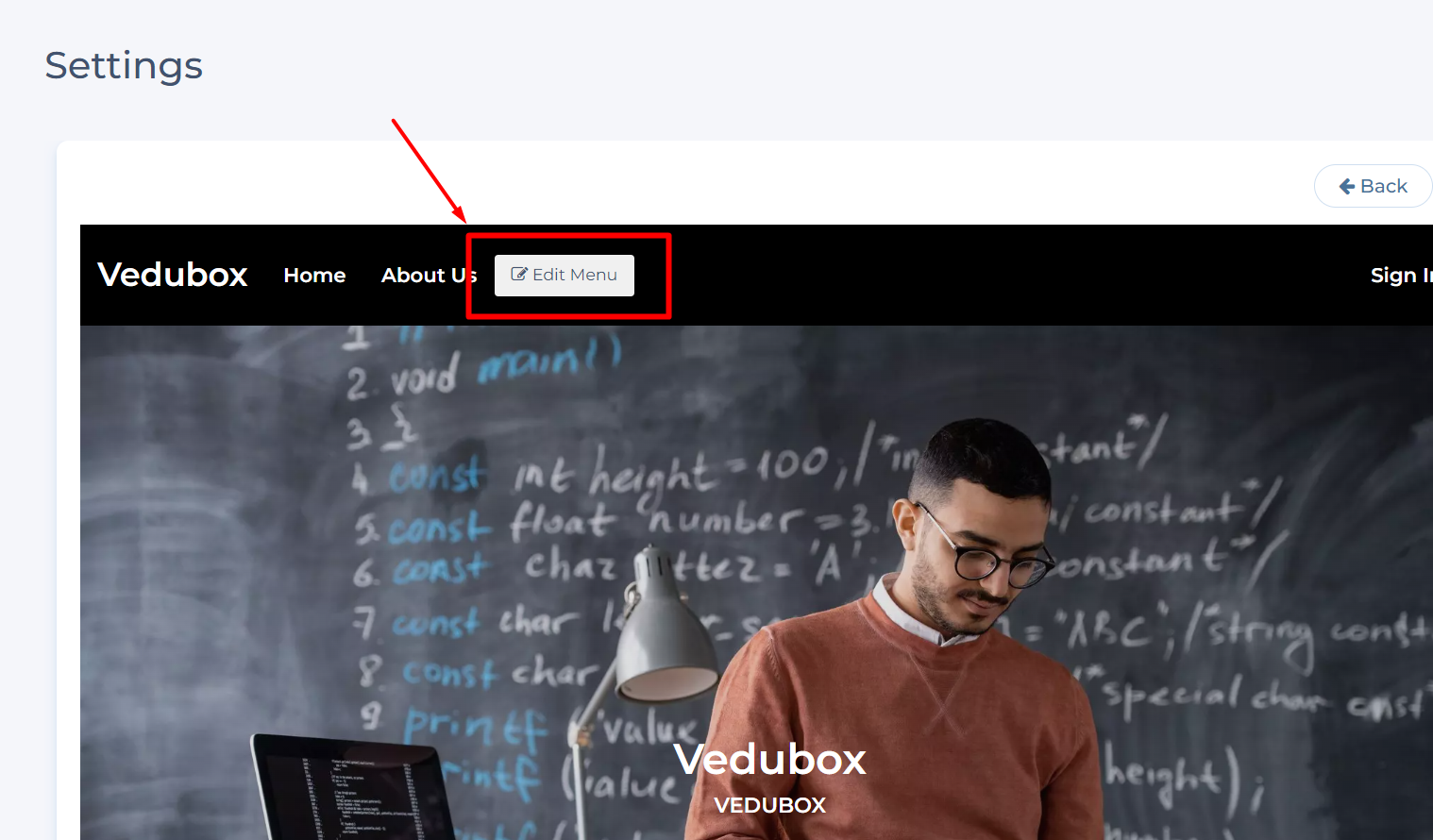
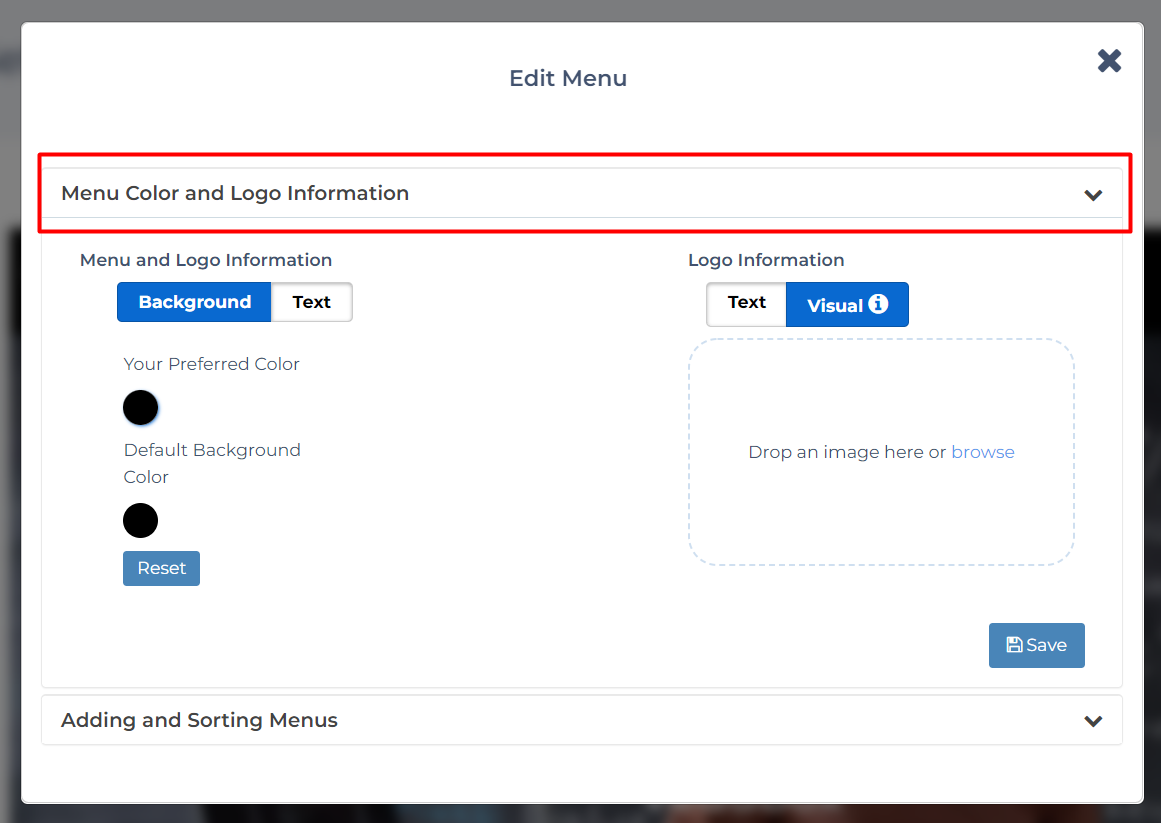
You can edit and add your menus by clicking here. You can also sort your menus in the order you want..
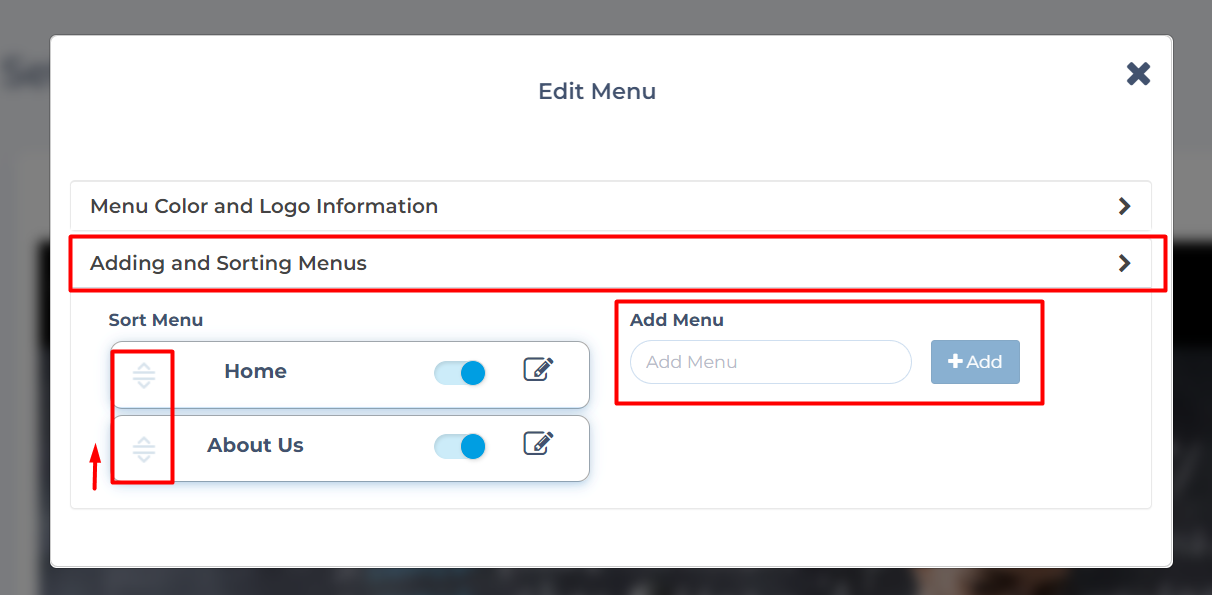
You can add a Title, description and image to your landing page by clicking the Edit button as shown below.
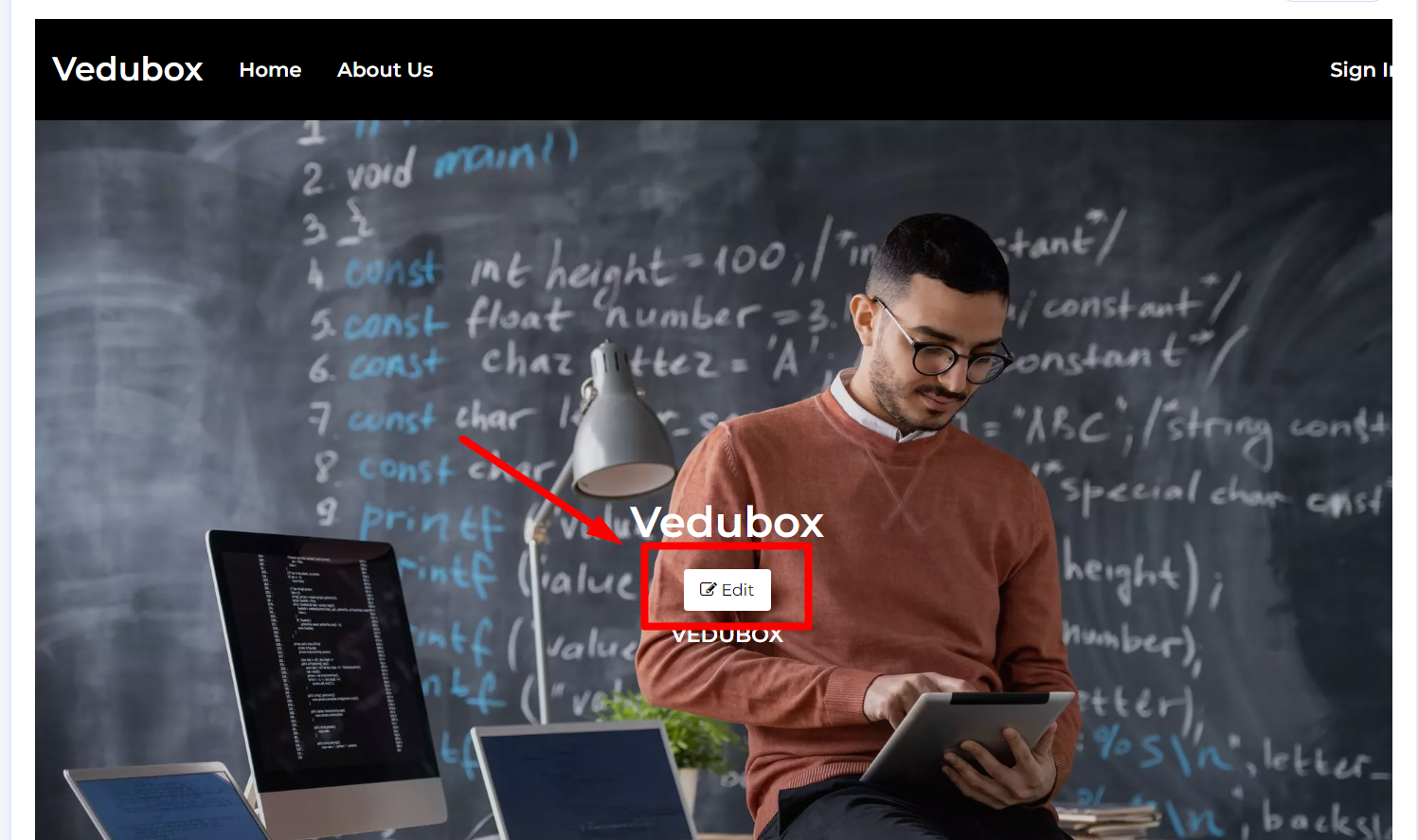
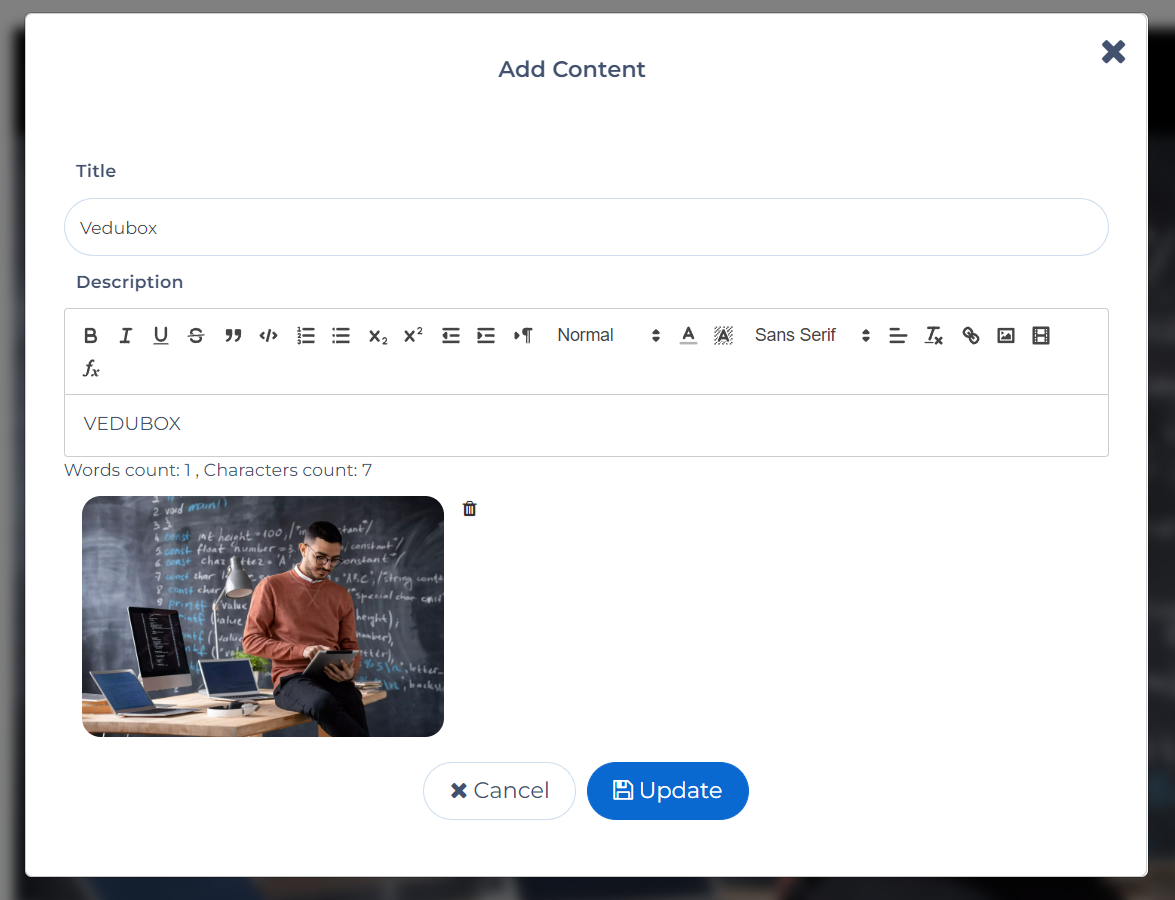
To add content to your page, scroll down then click Add content button. You can add Texts, Media, Courses and Blogs.
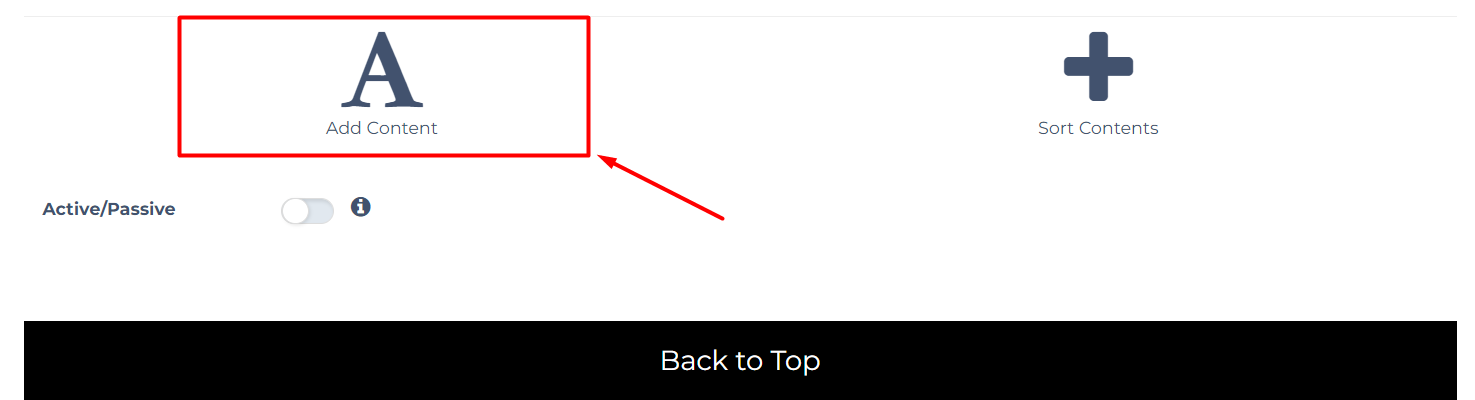
As an example, let's list our courses to show them to the users when they visit the landing page.
You can list the courses you want to appear by selecting the Course , then select them and click +Add.
To create a course, check our article about Adding New Courses
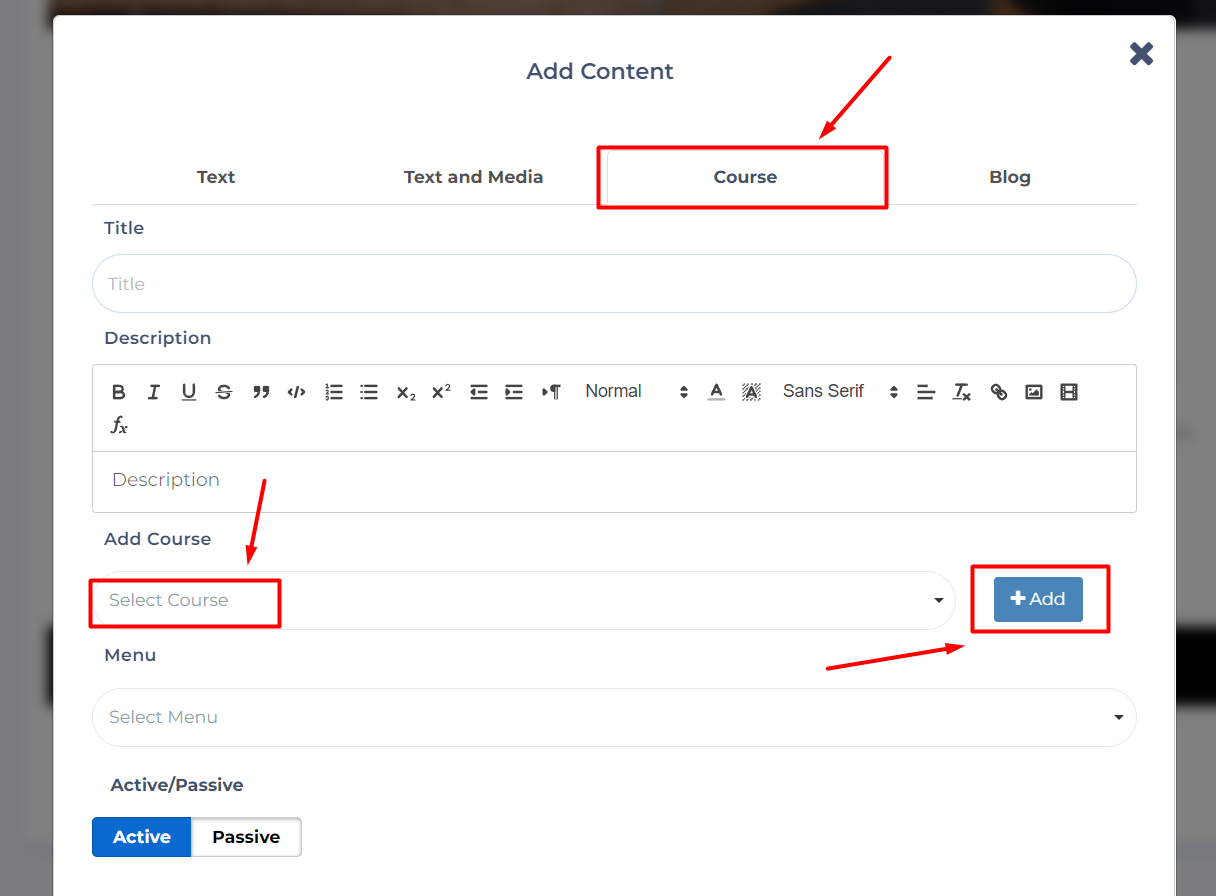
Select a menu in which the courses will be listed and finally click "Save"
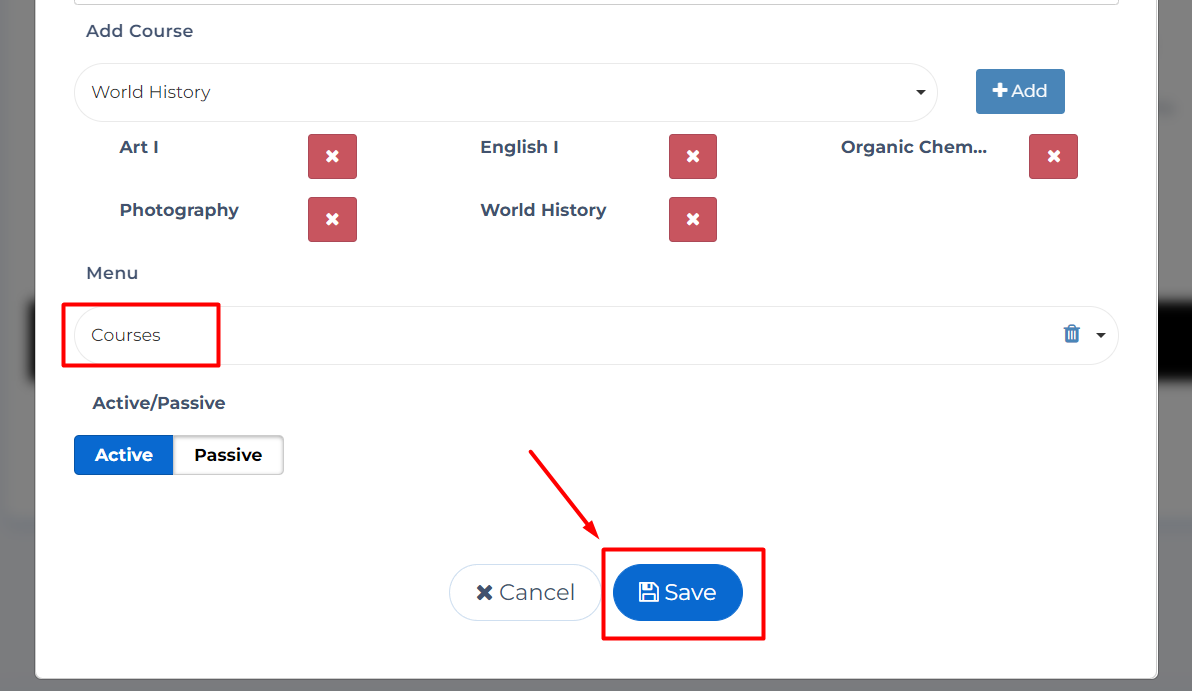
Now, let's add a video to our landing page by clicking on Text and Media.
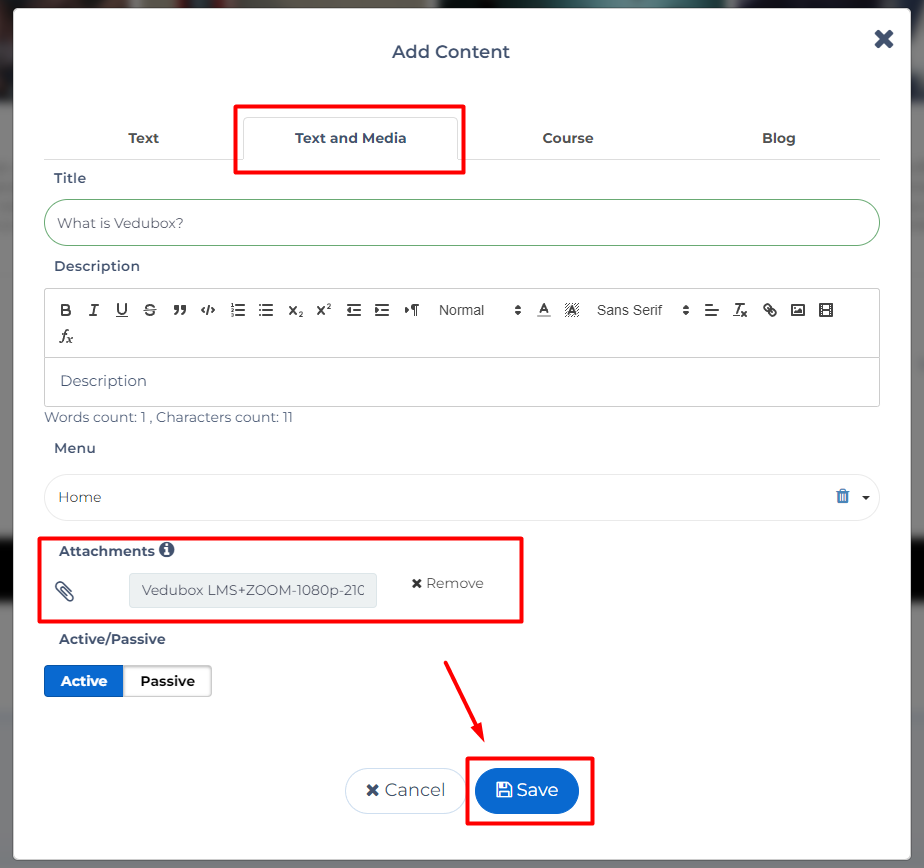
We can also add blogs we have created in our system to the landing page.
Click on the Blog section, then select the blogs which we want to add, match them with the blog menu then click the Save button.
To create a Blog, check our articles about Creating Blog Categories And Adding Blog Entry as Teacher
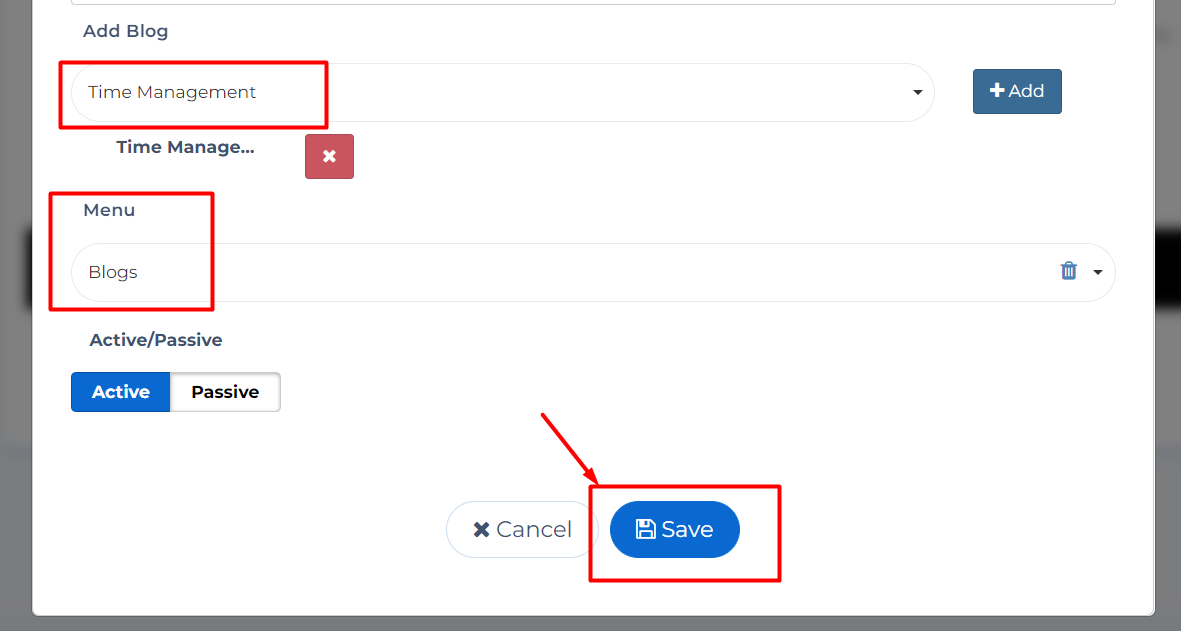
We designed our web page with Vedubox SiteMaker. You can see the sample page link from the link below.
https://kurumsaltanitim.vedubox.net/pages/homepage