Adding Blog Entry as Teacher / Moderator
The following user roles and terms have the same functionality:
| Vedubox EDU | Vedubox Corporate |
| Student | User |
| Teacher | Moderator |
| Course | Training |
Teacher and Moderator accounts can create blogs.
Teacher/Moderator:
- Can write blog content related to existing categories and add images.
- Can set his/her blog's visibility for students and parents.
Log in to the system with your teacher account. Then click on the Blog module.
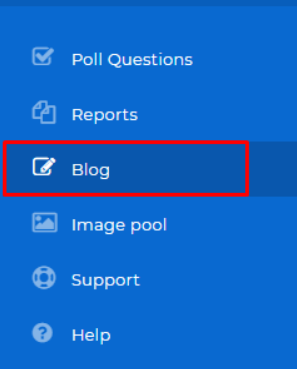
In this area, you can edit or delete your blogs or create a new blog by clicking the Add New button.
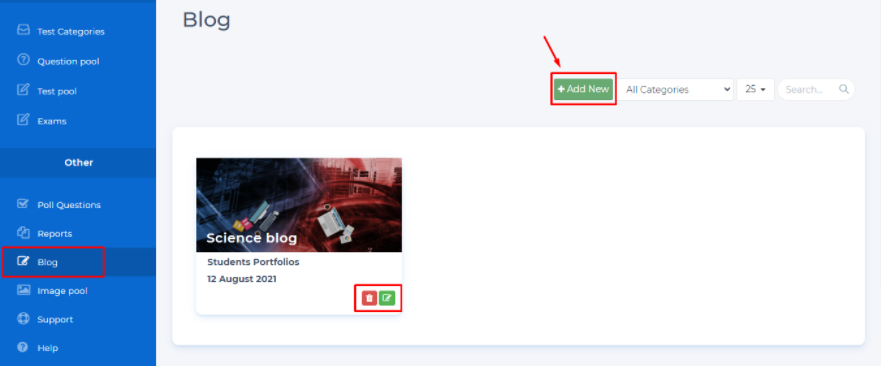
- After clicking the Add New button, you can write the Blog Header in the field that appears. You can choose a category for your blog.
- You can adjust who can see your blog For Parents and Students.
- To add an image, you can add an image from your computer by clicking the Choose File button.
- You can write a description of your blog in the Description field.
Then click the Save button to create your blog.
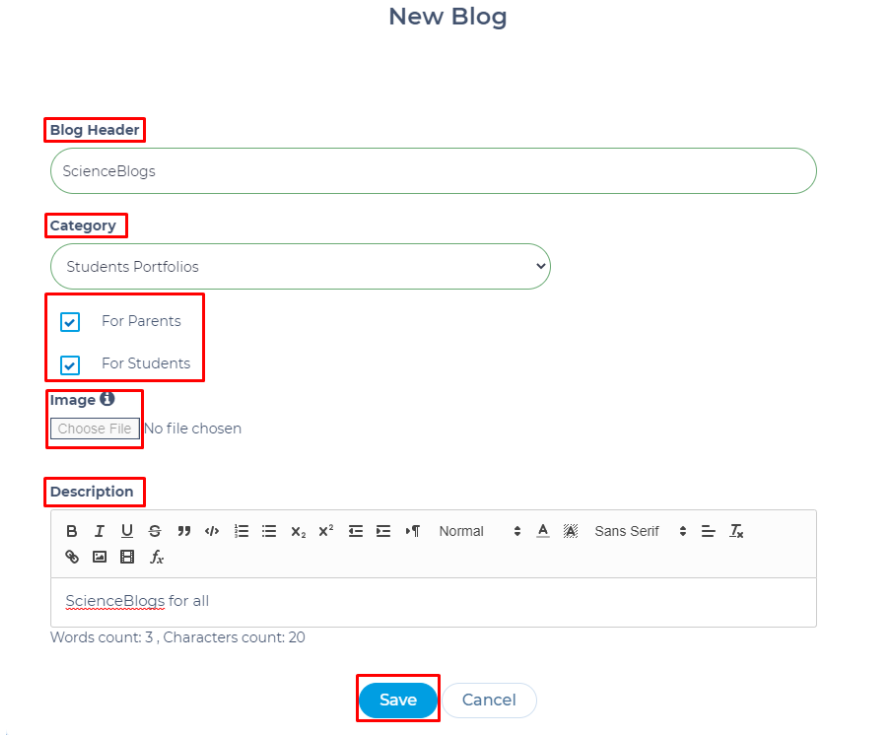
You can delete or edit your created blogs from your blog page.
note: The system administrator can create blog categories. You can review the article Creating Blog Categories