Creating Blog Categories
In the Vedubox system, Moderators / Teachers' accounts can create blogs. However, in order to create a blog, Blog categories must be defined by the system administrator account.
To create a Blog Category, log in with the system administrator account and click on the Blog module.
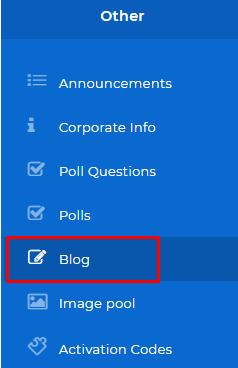
Write the Name of the Blog category in the Add category section. Then click the Add button.
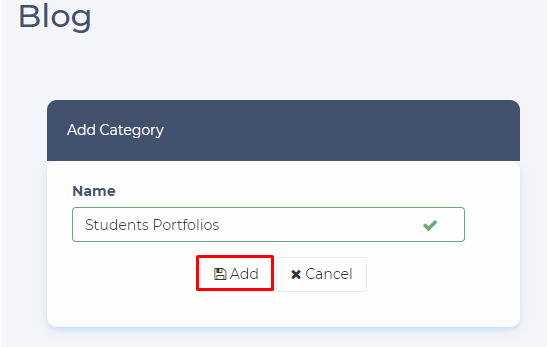
Now you can successfully see your Blog in the Blog Categories list
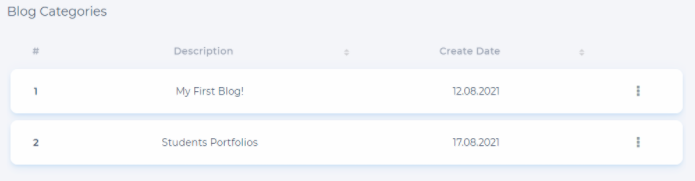
To rename or delete a blog category, you can update or delete it by clicking on the three dots ( ) as shown below.
) as shown below.
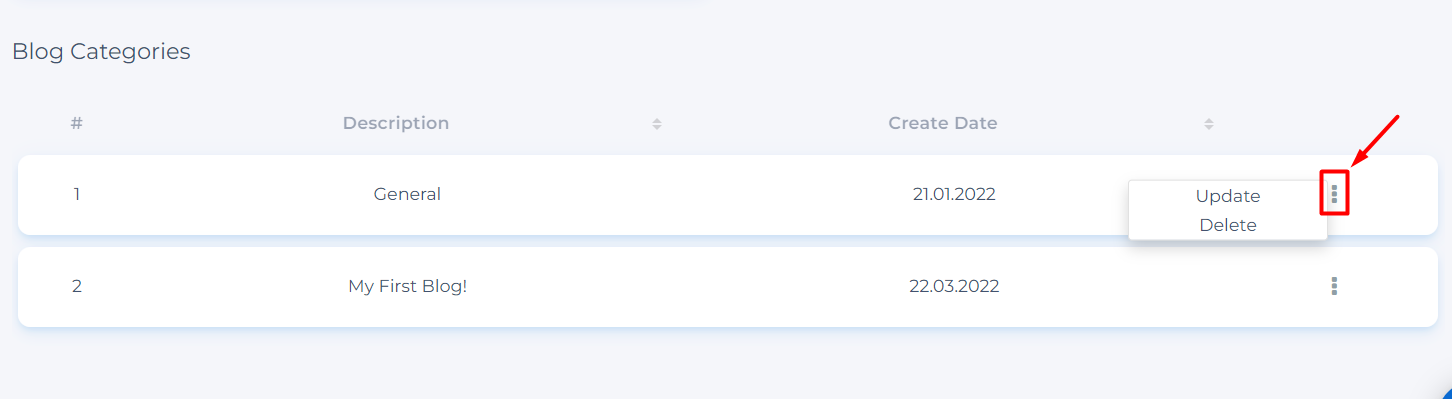
Note: The blog categories you add will be used by the Moderators and teachers accounts, and the blog posts will be published under the categories you create.