How to start a subscription to Vedubox
Vedubox lets you set up a free training portal and upgrade to a paid plan later on, according to your requirements and needs.
To upgrade to a plan that fits your needs, follow these steps:
Log in to your trial system with your admin account username and password.
If you have forgotten your password, you can click the forgot password button and reset your password by writing to your e-mail.
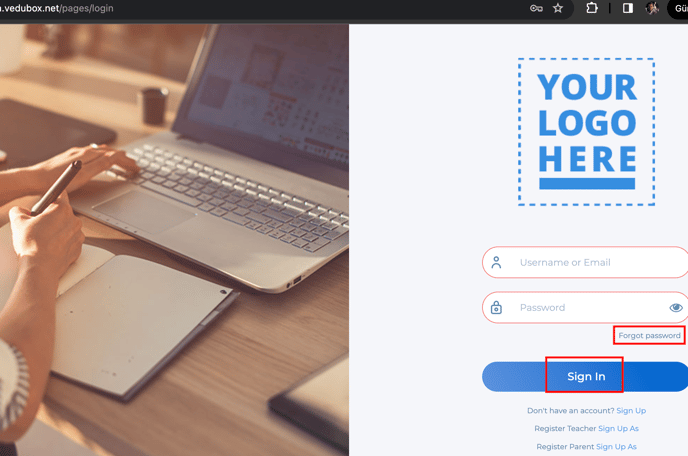
Click the Upgrade Now button at the top of the page.
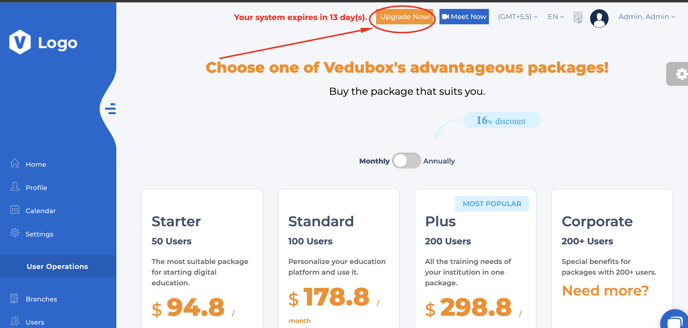
Choose one of Vedubox's advantageous packages.
Determine the plan that looks best for you . Choose whether you want to be billed every month or every year (1),Pick the plan type , and click Select plan (2).
If you have a question or need helps, click chat bot button and view articles and start a conversation with a support agent.(3)
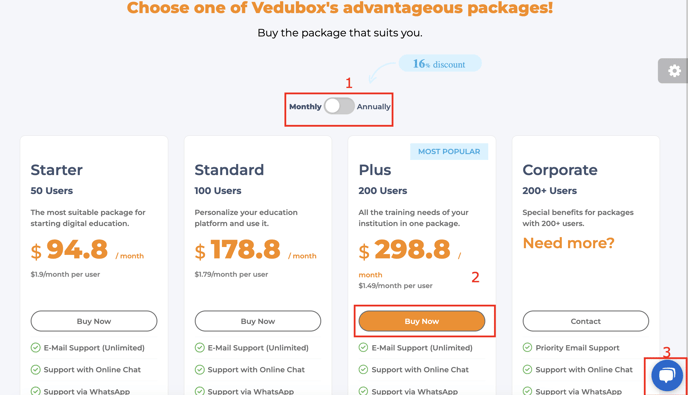
All packages are premium packages. It includes all modules except the marketplace module. For all module and product features, you can read our detailed article, click for the article.
In the next screen select your region and language.
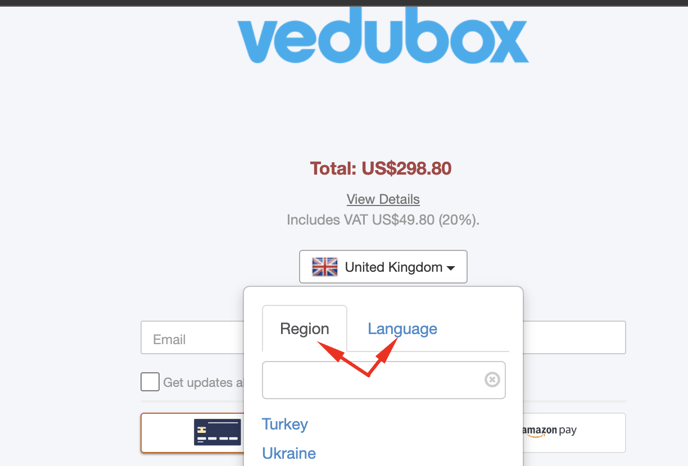
Fill in your Billing address and credit card details (1) , mark the term of service (2) and click on Pay to payment (3).
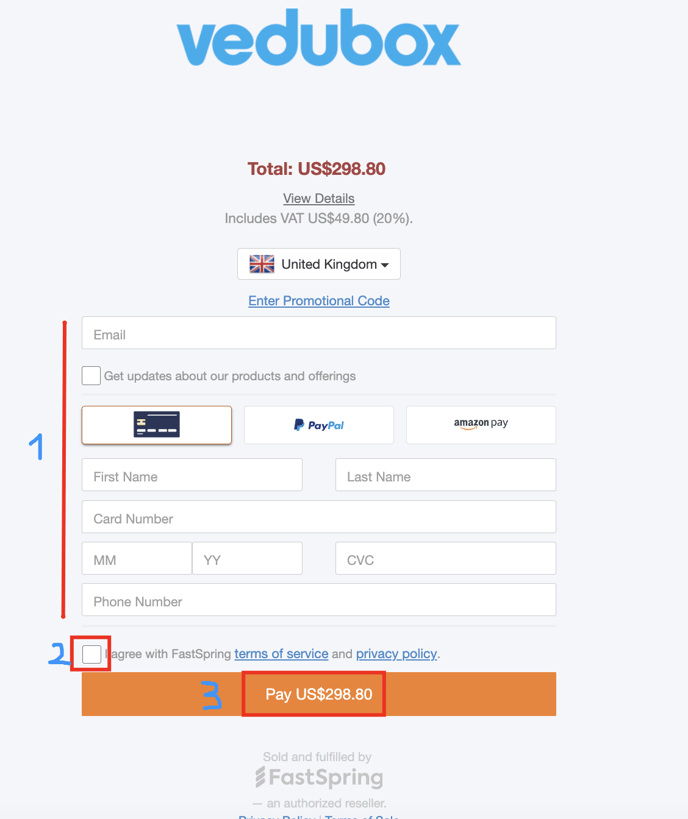
Note: Vat automatically, calculated based or your country, If you are located in the United Kingdom , you may be charged with sales tax which is calculated automatically.
Note: If you have a discount code, click Enter Promotional Code?, then type your code in the Coupon Code field and click Apply.
When your payment is made, your invoice will be sent to your e-mail and you can log in to your system as an admin again. After logging into the system, you can check your account information from the profile area, My Account information.
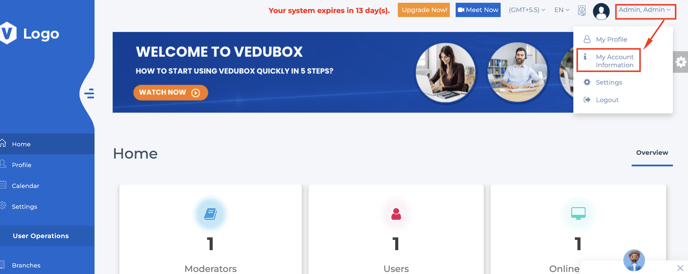
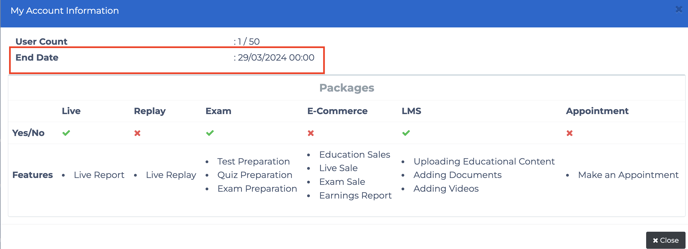
Applications you should use integrated with Vedubox.(zoom, webex, teams, google meet, vimeo, google workspace)
Click for Vedubox Quick Setup In 5 Steps
To get more information about Vedubox, you can contact our Sales team or Support team.
For detailed technical information;
Phone: +90 850 840 59 79
Whatsapp: +90 549 657 42 06
+90 549 657 4220
Email: support@vedubox.com
For detailed information about prices and plans;
Phone: +90 850 840 60 59
Whatsapp: +90 546 646 86 54
Email: sales@vedubox.com