Creating Support Ticket
The following user roles and terms have the same functionality:
| Vedubox EDU | Vedubox Corporate |
| Student | User |
| Teacher | Moderator |
The Support module is the module where students and teachers can create new tickets/requests for system administrators and follow up on their support requests.
Teacher/Student:
- You can create a new ticket.
- Can see the replies to existing tickets and mark them as solved.
Log in to the system with your Teacher/Student account. Then click on the Support module.
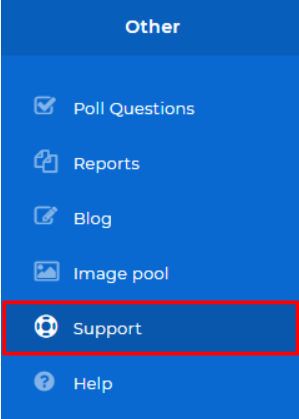
You can create a New Ticket request in this area, and view the status of your existing requests from the My Tickets area.
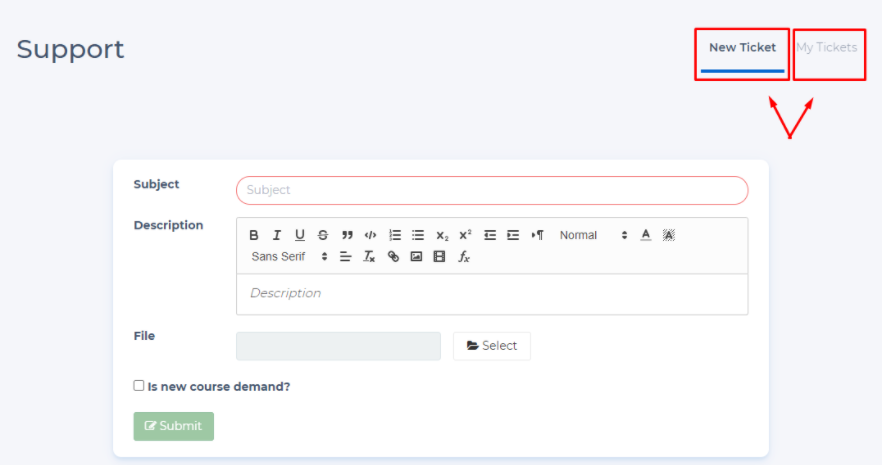
To create a new request:
- Provide a Subject and Description.
- You can select the file you want to upload from your computer by clicking Select in the File area.
- New course demand? It is a special area for teachers. Teachers who request a new course can create a new course request by ticking here.
You can create your new request by clicking the Submit button.
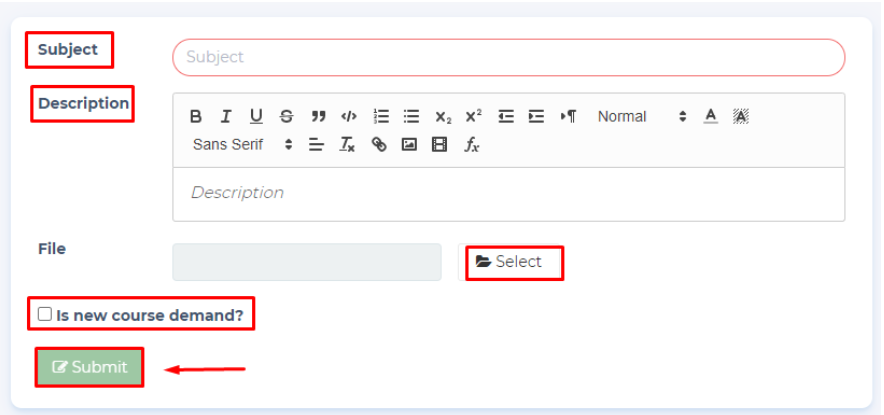
The created requests are loaded on My Tickets section. You can see the status of your request as shown below. Click the 3 dots to see the response to your ticket and mark it as resolved.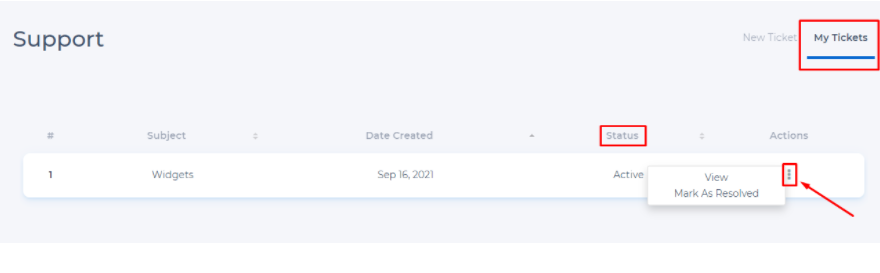
Again, you can reactivate a resolved request on the My Tickets page by clicking the 3 dots.
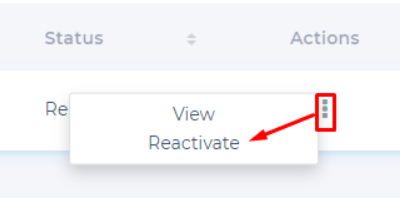
Note: For the use of the System Administrator Support Module, you can review the article Managing Support Tickets as Administrator.