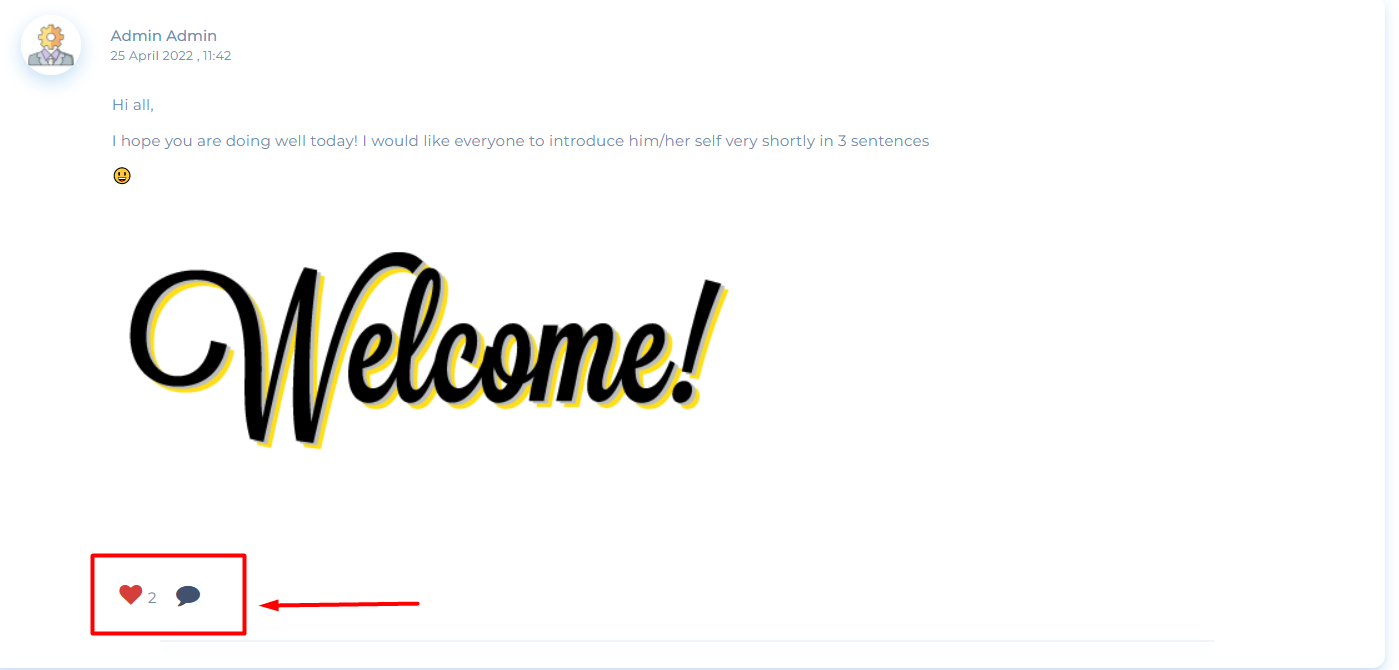Viewing Social Groups as Students / Users
Social Groups provides an open space to share, communicate, and interact with Teacher and Users.
Log in to the system with your Student account. Then click on the Social module on the left side menu.
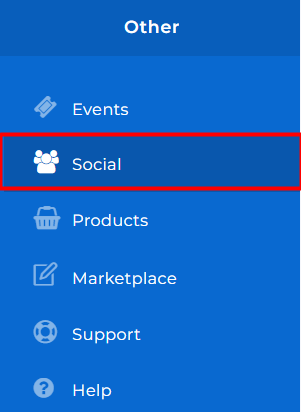
You can access the group you want to view by clicking on it.
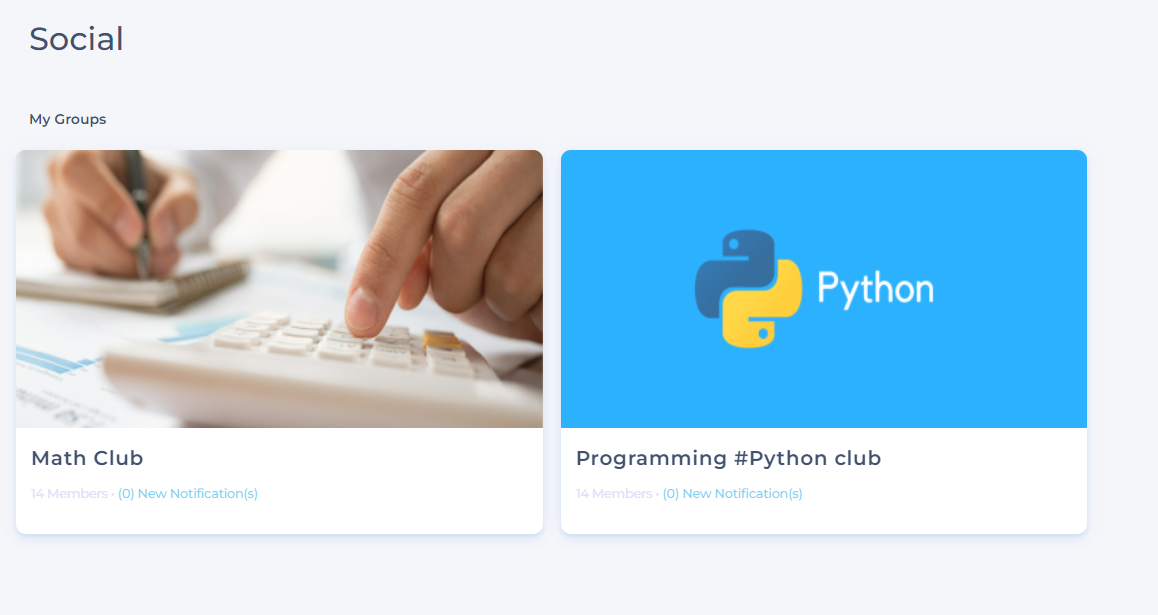
You can share a post and you can enable/disable comments on your posts by clicking the comment icon as shown below
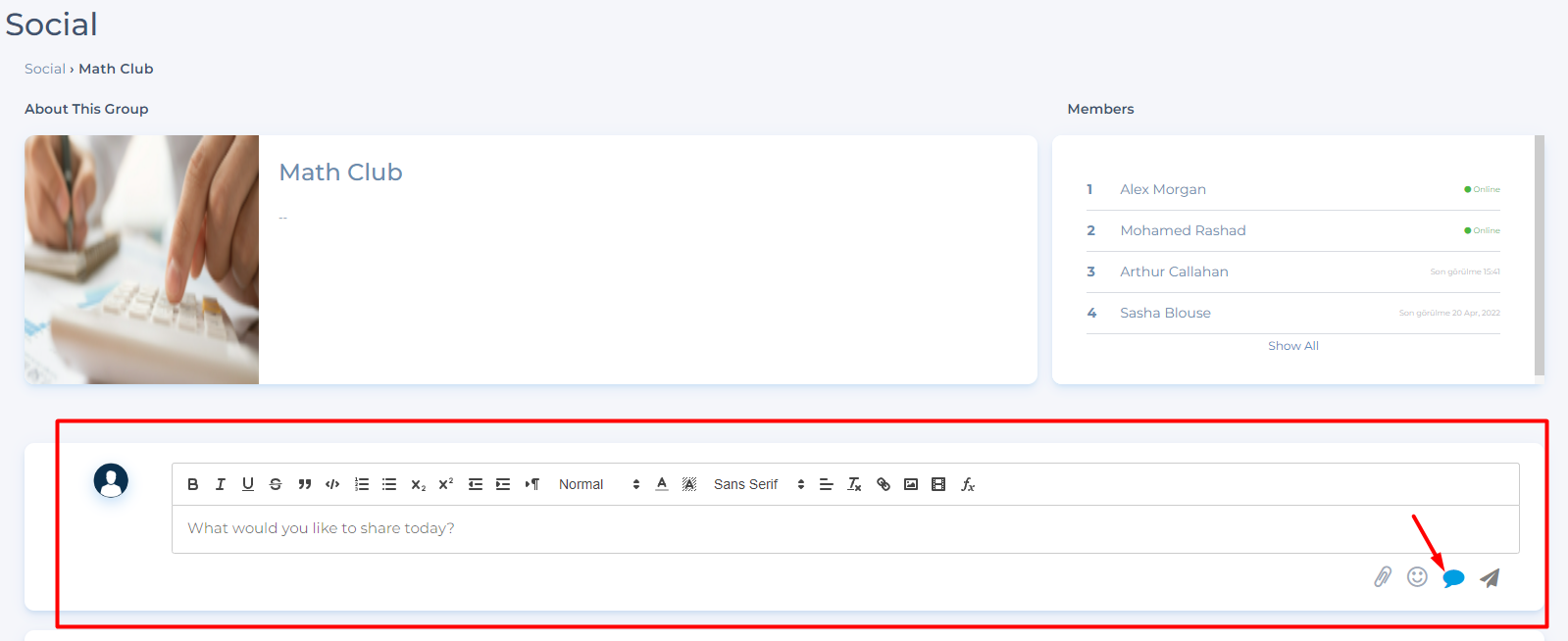
You can also leave a comment on an existing post by clicking the comment icon.
If you like it, you can indicate that you like it by leaving a heart.