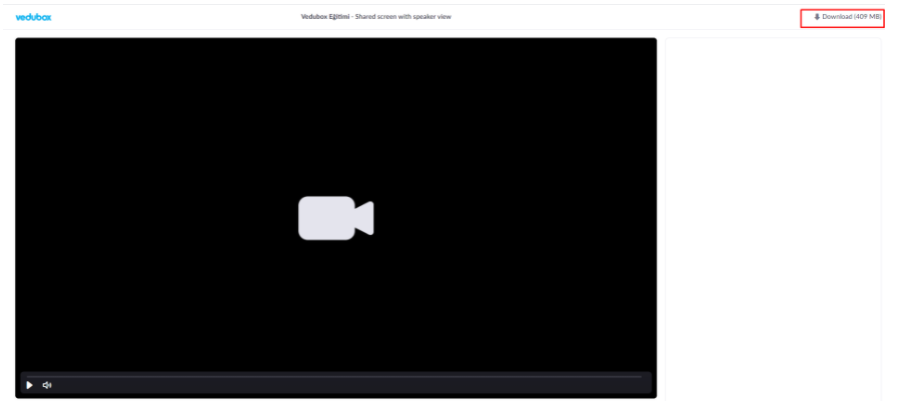Viewing Replay Records as Student
Prerequisites:
1- Your Vedubox system should have replay feature.
2- You should be enrolled to a course in order to watch its replay videos.
Layouts:
The cloud recordings are recorded in two layouts: active speaker + shared screen and the gallery view. You can check the differences between the two layouts with this link: Difference Between Active Speaker with Shared Screen and Gallery View Recordings
Viewing Replay Videos:
When your teacher records a meeting into the cloud, you can access the replay video of that meeting. Login as student, click "Replay".
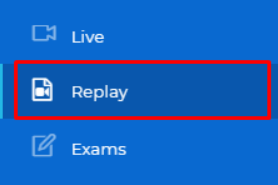
You can list all replay videos of the courses that you are enrolled into. Each card indicates one separate meeting.
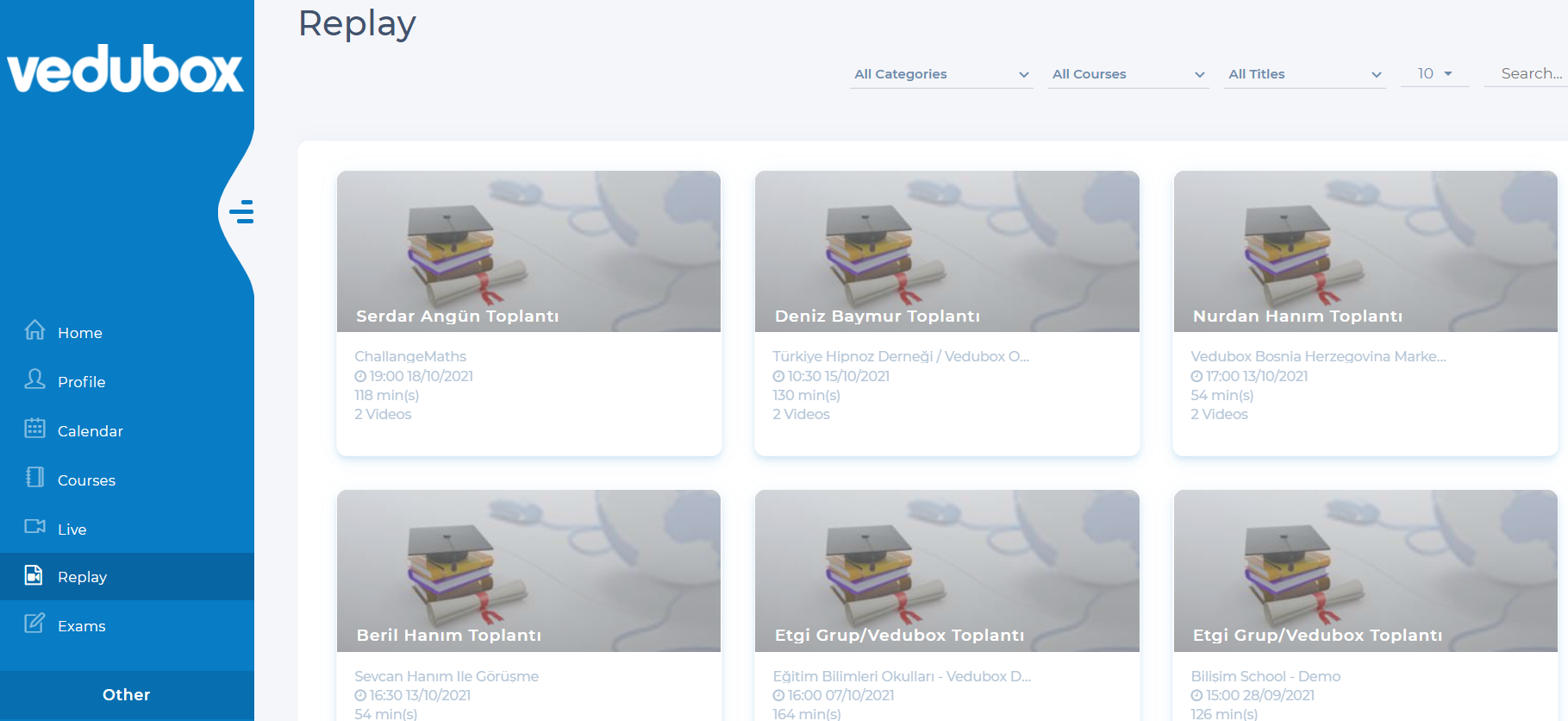
Once you click on the card, you will view the list of videos. Notice that two separate layout videos of the same meeting will be present on the list. Click on the video that you want to play.
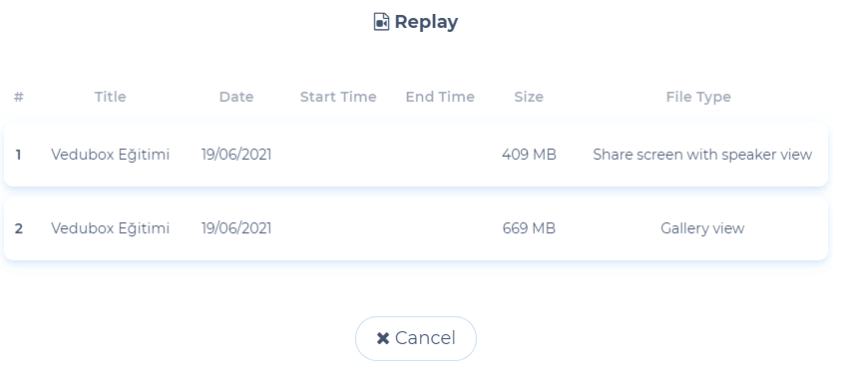
You can play the video. If downloading of the video you view is permitted, you can download the video from the "Download" button on the upper right corner of your screen.