Vedubox Product
With Vedubox Products module, you can display your devices, book sets, and similar products to your users with their technical details and prices.
You can create categories for your products. And your products will be displayed under these categories.
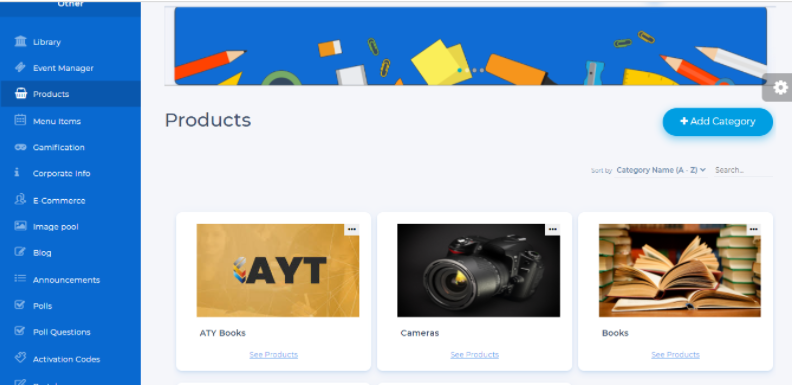
To add a Category, click +Add Category button
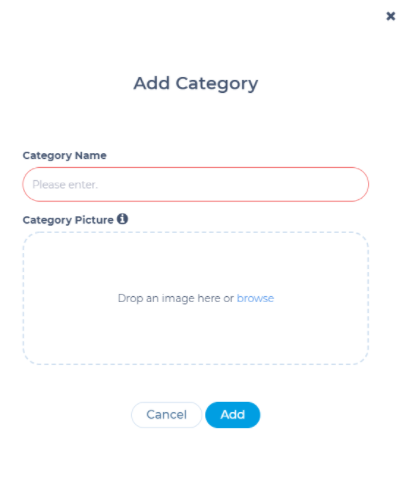
Under your categories, you can add as many products as you want by clicking Add Product button . You can also show the product showcase photo, short description, price and discount percentage as preliminary information in this field.
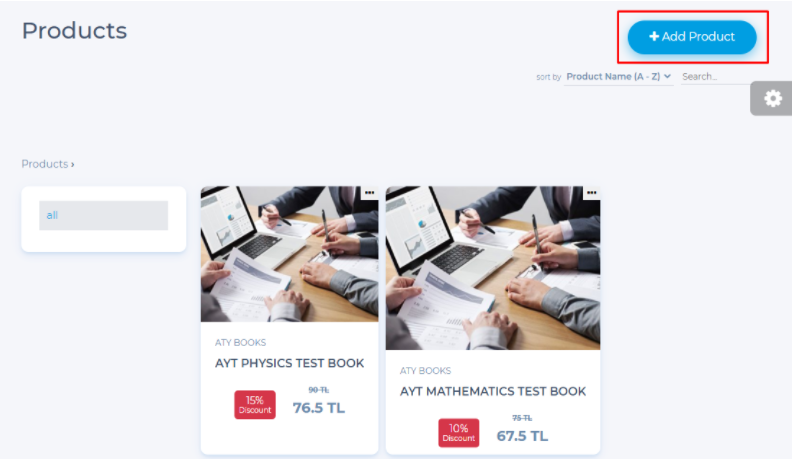
You can add detailed and long descriptions to your products. You can add technical details as items. In addition, you can place videos in the explanation texts, upload document attachments to the product and introduce your product with all the details.
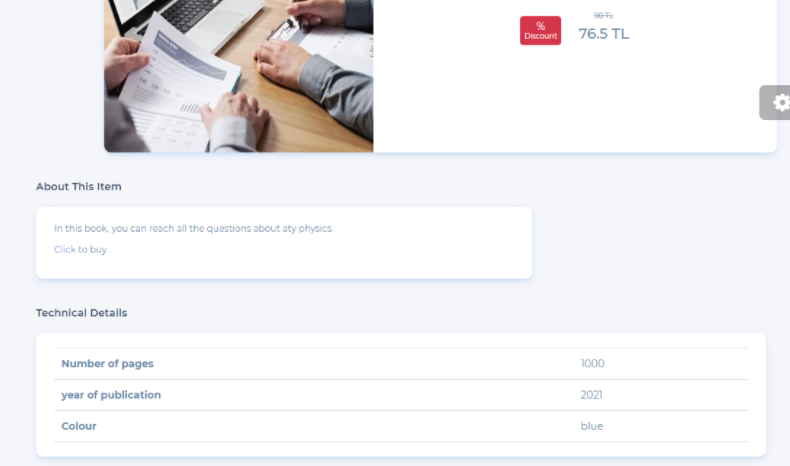
If your product is being sold in a store, you can direct your users to your store page by placing the relevant store link in the description field.