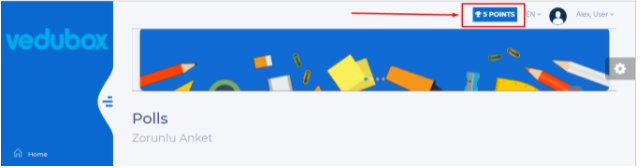Vedubox Gamification
he following user roles and terms have the same functionality:
| Vedubox EDU | Vedubox Corporate |
| Student | User |
| Course | Training |
With the Vedubox Gamification module, you can put users in a race with a fun and intriguing learning method in your system. You can follow the transactions and view the ranking on the leaderboard.
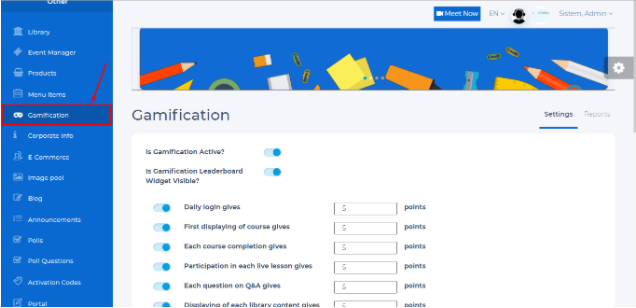
To activate the gamification module, enabling the "Is Gamification active?" button, and then type the points for the actions determined by the users in the system, and finally click the save button.
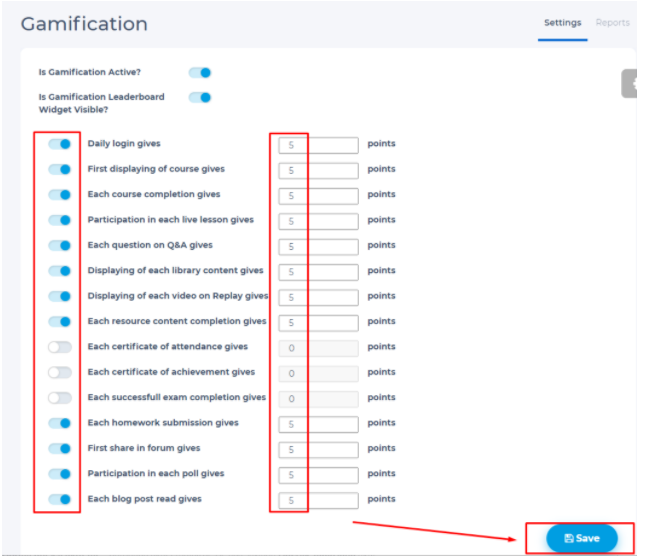
"Is Gamification Leaderboard widget Visible?" When you activate this option, the Leaderboard on the main page will be displayed. Users can see their own scores and the top 5 on the leaderboard along with their scores.
The system administrator can view the score of all users along with the ranking.
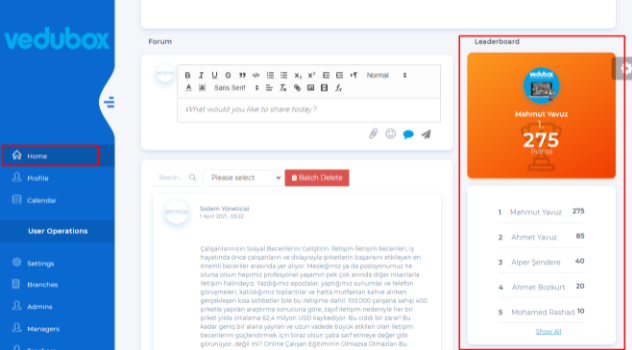
Gamification Reports: After clicking the Gamification module, you can view the gamification reports from the Reports tab.
In this field, you can delete the scores of all users or the score of the selected user. You can export the report or view the relevant user directly from the search bar.
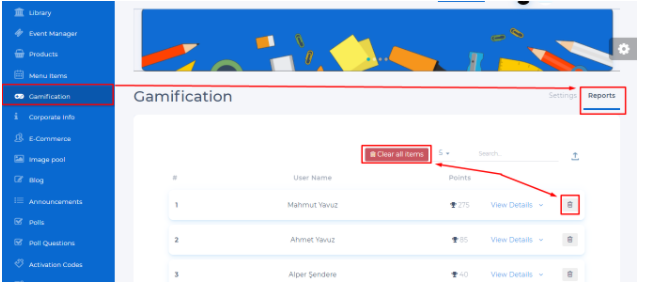
You can also download a detailed report by clicking on the icon showing below
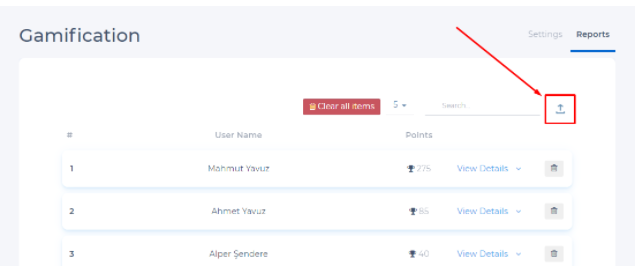
In order to see the score details of the relevant users, you can click the View Details field to view which transactions and how many points they received on which date.
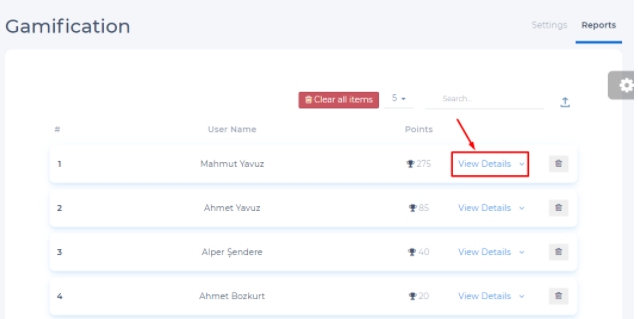
Details:
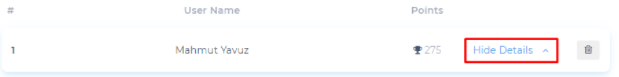
Total Earned points will appear next to the user's name as shown below