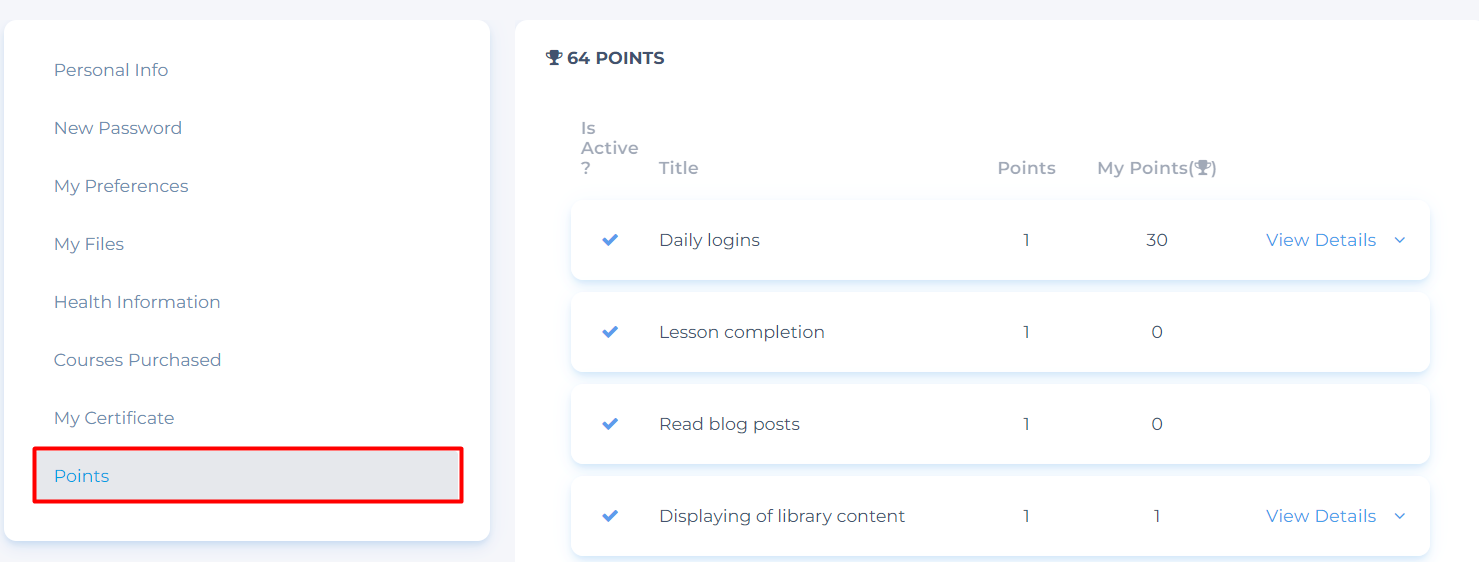Student / User Profile Settings
This article is about the configurations you can make in your student account.
The following user roles and terms have the same functionality:
| Vedubox EDU | Vedubox Corporate |
| Student | User |
You can find the Profile button on the left sidebar. Click it to see your profile settings.
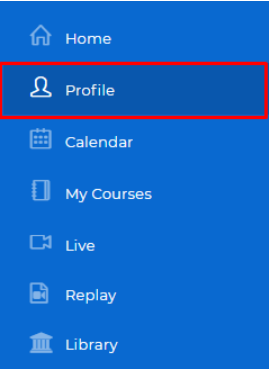
The main settings are:
- Personal info
- New Password
- My Preferences
- My Files
- Health Information
- Courses Purchased
- My Certificate
- Points
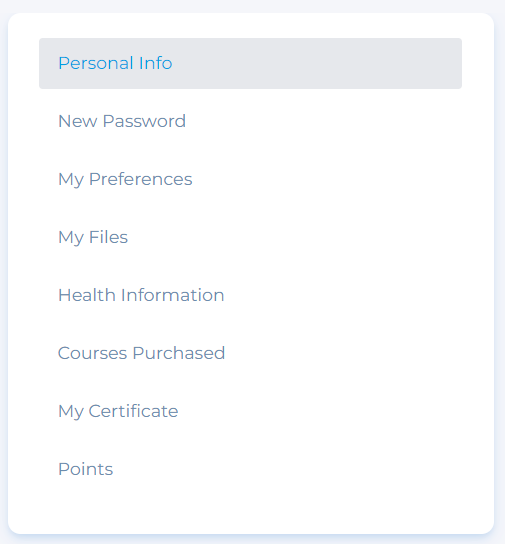
Personal Info
In this section, you can manage some basic information about yourself and system preferences. You can upload an image from your device and change your profile picture.
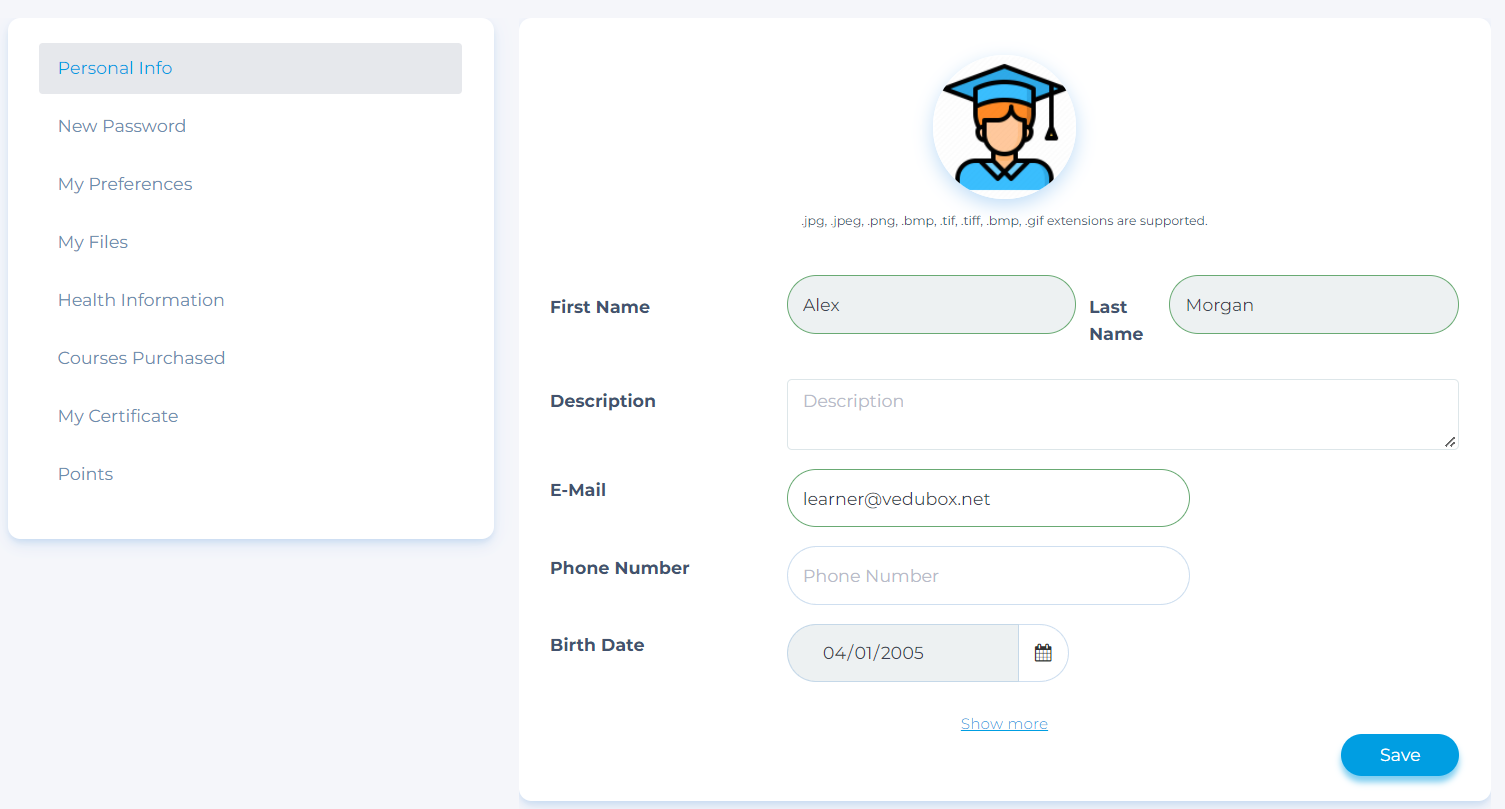
To change the profile photo, first, when you hover over the icon, click on the camera icon as shown below, then select the file you want to select the profile photo from and click the “Open” button. Finally, you can complete the profile photo creation process by clicking the “Upload” button.
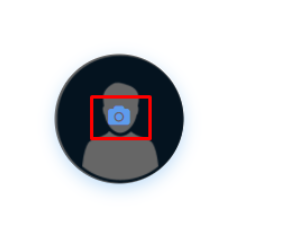
Click "Show more" to see all options. You can manage information about time zone, language, and learning style.
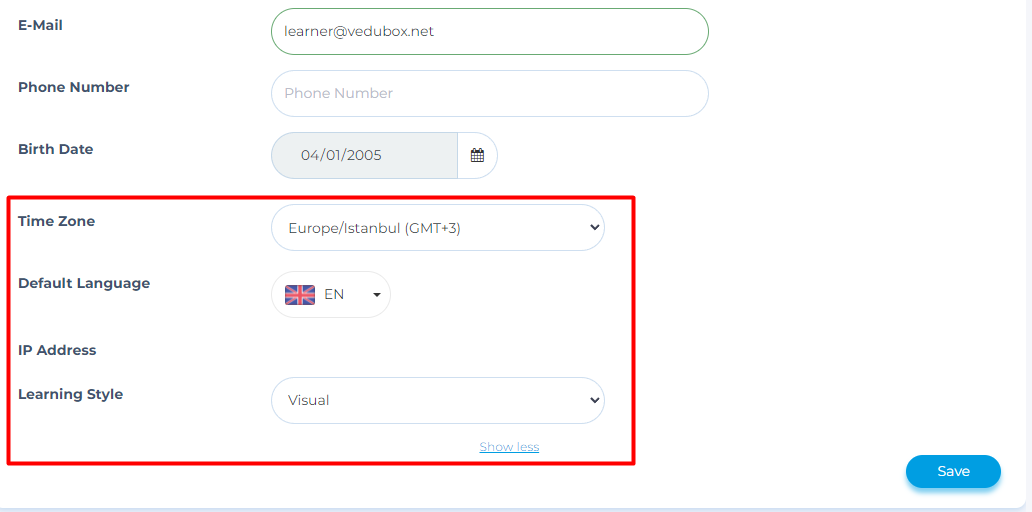
Important: You view the created live events according to the time zone you select here. For example, an event set to 10:00 GMT +3 will display as 07:00 if you select GMT.
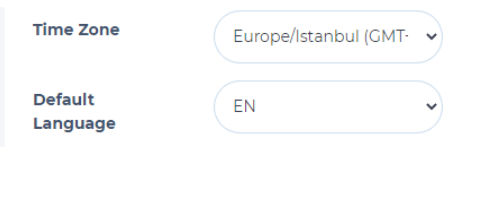
New Password
This section allows you to update your password, by entering the current password and the new one.
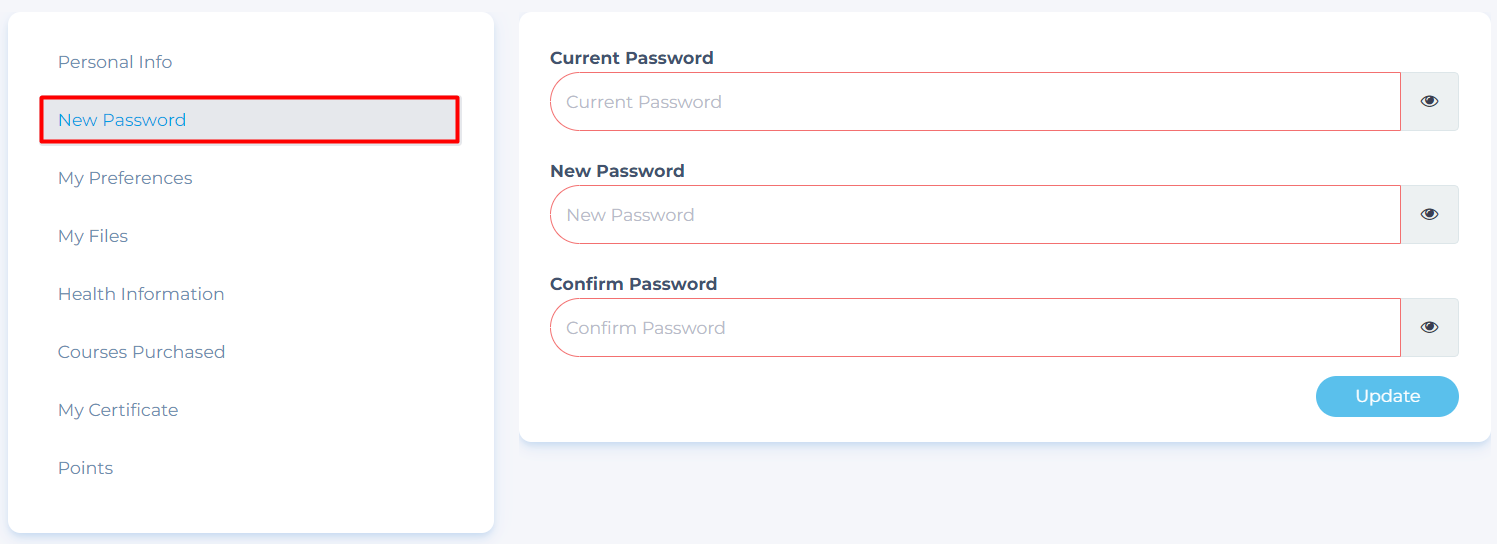
My Preferences
This section allows you to control Email and SMS notifications.
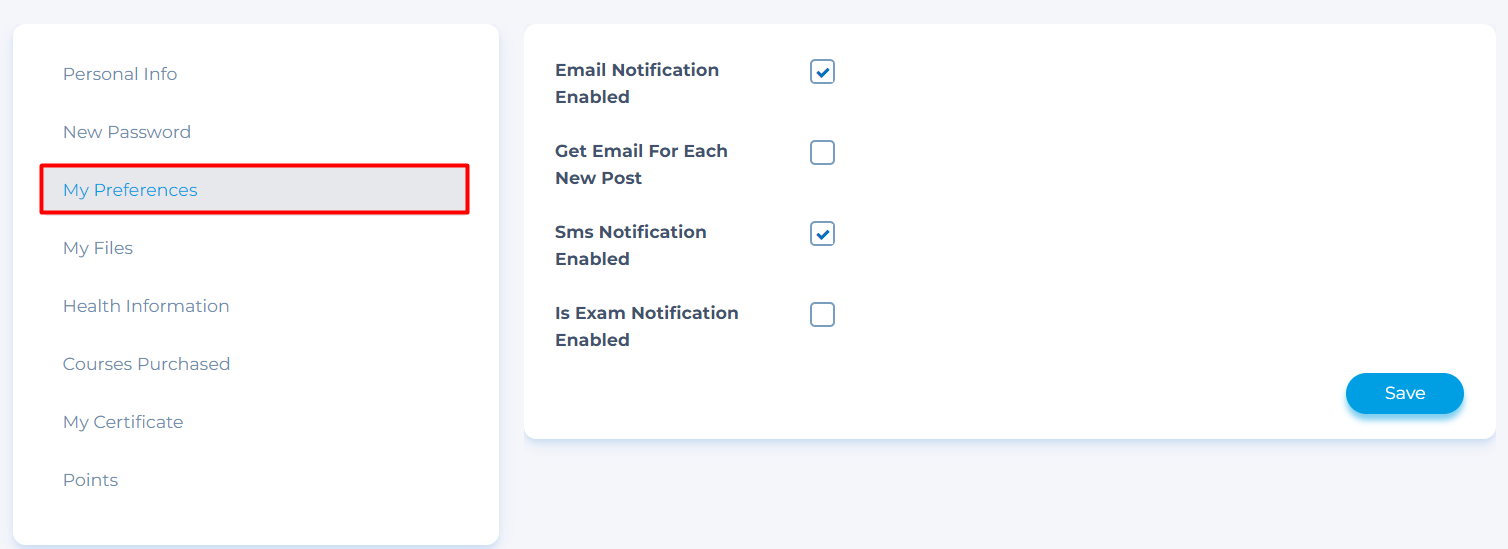
My Files
This section allows you to upload documents from your device. You can later view or download these documents.
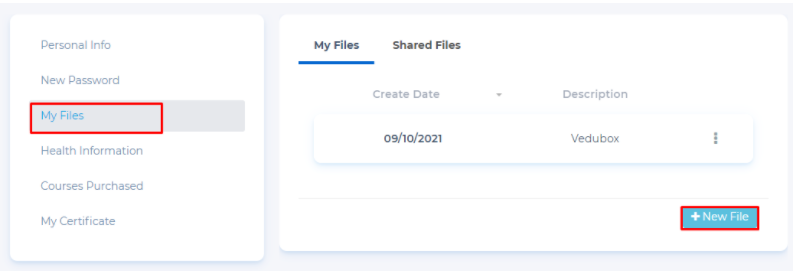
Health Information
In this section, you can enter your personal health information like weight, height, Blood type, etc.
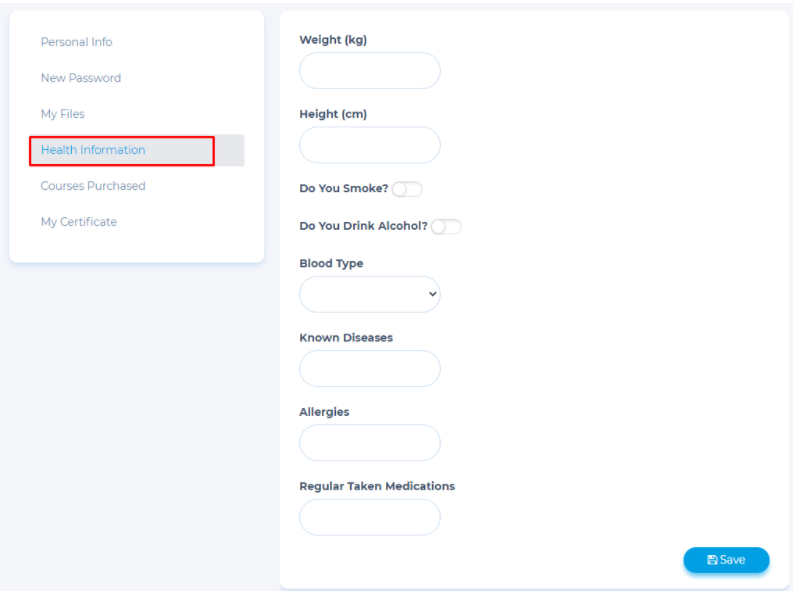
Courses Purchased
Here, you can see the details of the courses you have bought.
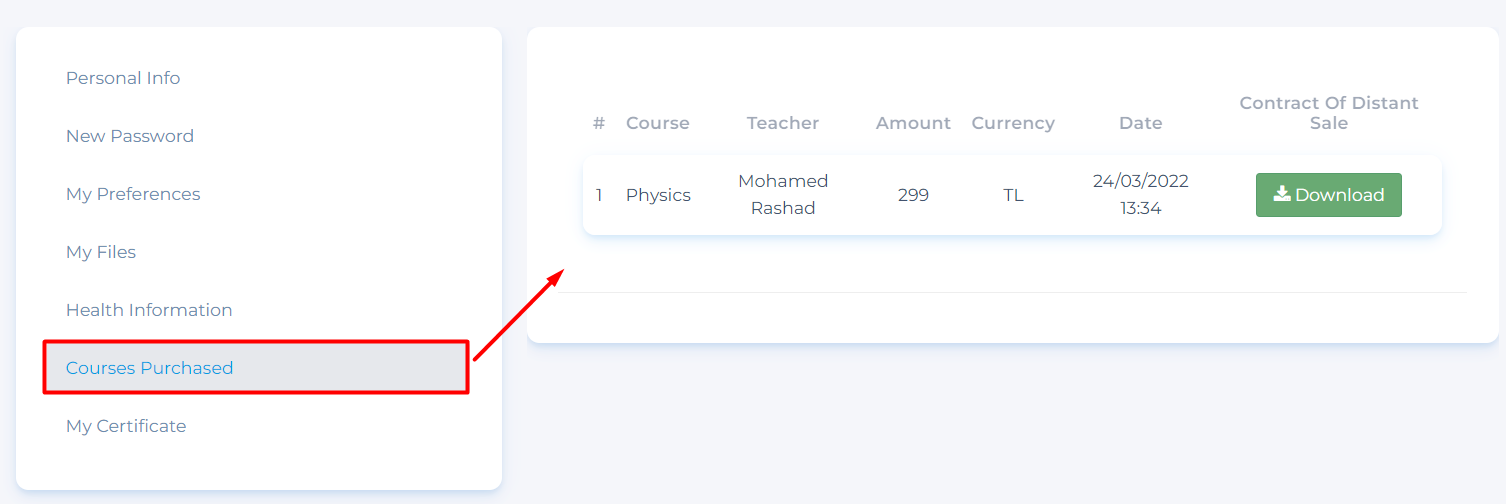
Note: This section only displays purchased courses. To see the courses you are enrolled in, use the My Courses button on your sidebar.
My Certificate
You can view your certificates in the My Certificates section.
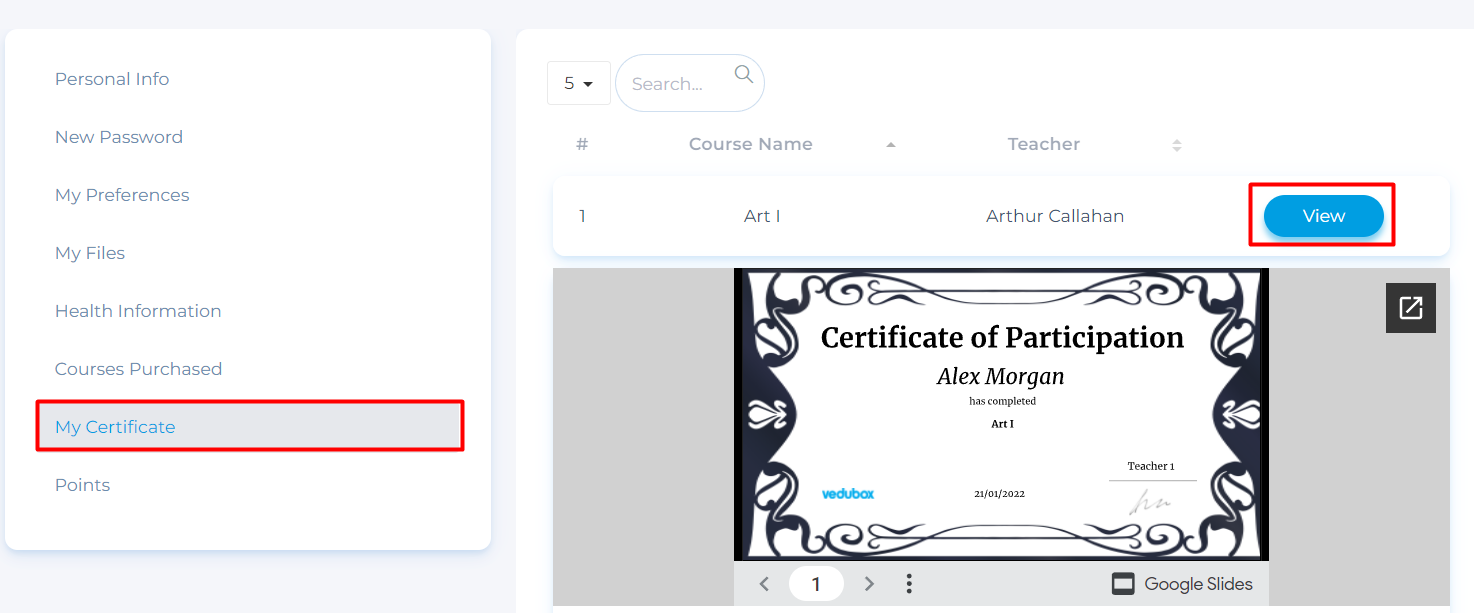
Note: if the certificate is generated by Google slide, you can download it by clicking on the three dots than More -> Download
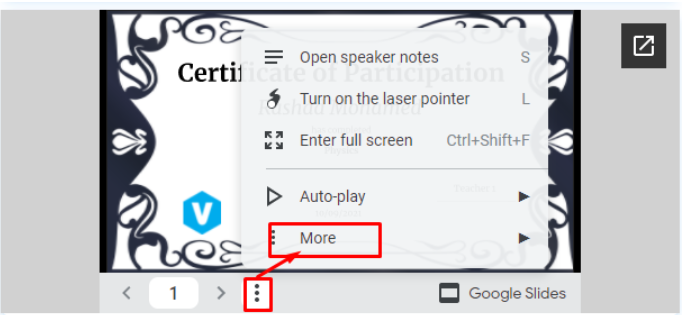
Points
This section show your points that you collected from the system activities.