Self Registration for Students / Users
The following user roles and terms have the same functionality:
| Vedubox EDU | Vedubox Corporate |
| Student | User |
Note: Your users can signup from the system login page as shown below:
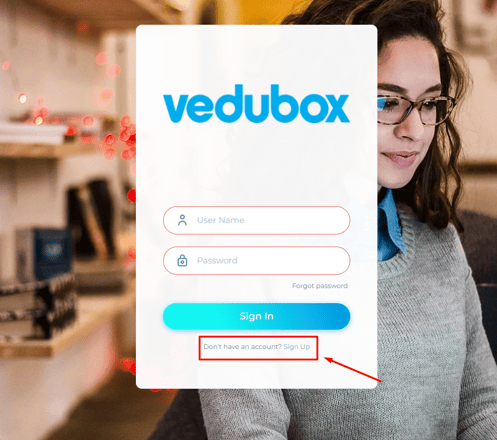
Self-Registration of Students can be operated with different options :
- Registering at the Default branch or registering by Selecting a branch
- Registering with e-mail confirmation required or registering without e-mail confirmation
- Preferably or compulsory requesting additional information from students with registration fields
Default Branch Registration
Note: You can select only one default branch among your branches. You can change your default branch on the Branches screen.
Login with your admin account and enable Settings > General > Self Registration Enabled and save the changes.

Note: If you also select Is Email Confirmation Required, students will need to activate their account via the automatic email sent to their email address.

Then, go to Settings > Others > Use One Branch. Once you enable this setting, all enrolled students will be registered in the default branch.

Registration by Selecting a Branch
Note: For this option, students will have to choose a branch while registering.
(As explained in Default Branch Registration) Login with your admin account and enable Settings > General > Self Registration Enabled and save the changes.
If you also select Is Email Confirmation Required, students will need to activate their account via the automatic email sent to their email address as shown below.

In the next step, disable Settings->More->Use one Branch and Save the changes.
Students who register after this step can register themselves and choose the branch they want from among the existing branches.
