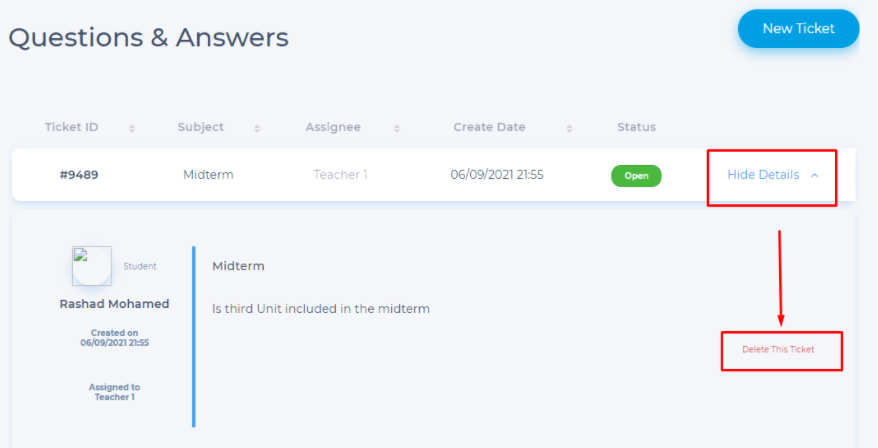Q&A Module for Students / Users
The following user roles and terms have the same functionality:
| Vedubox EDU | Vedubox Corporate |
| Student | User |
| Teacher | Moderator |
| Course | Training |
Log in to the system with your account. Then click on the Q&A module.
Click on the "New Ticket" button to ask questions to your instructors.
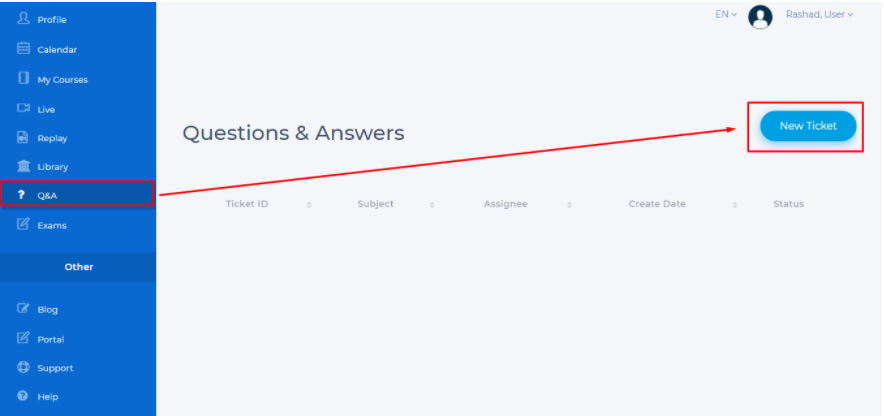
On the page that opens, select the Course you want to ask a question, then type the Subject and your question, upload an image if needed, and than click the "Send" button.
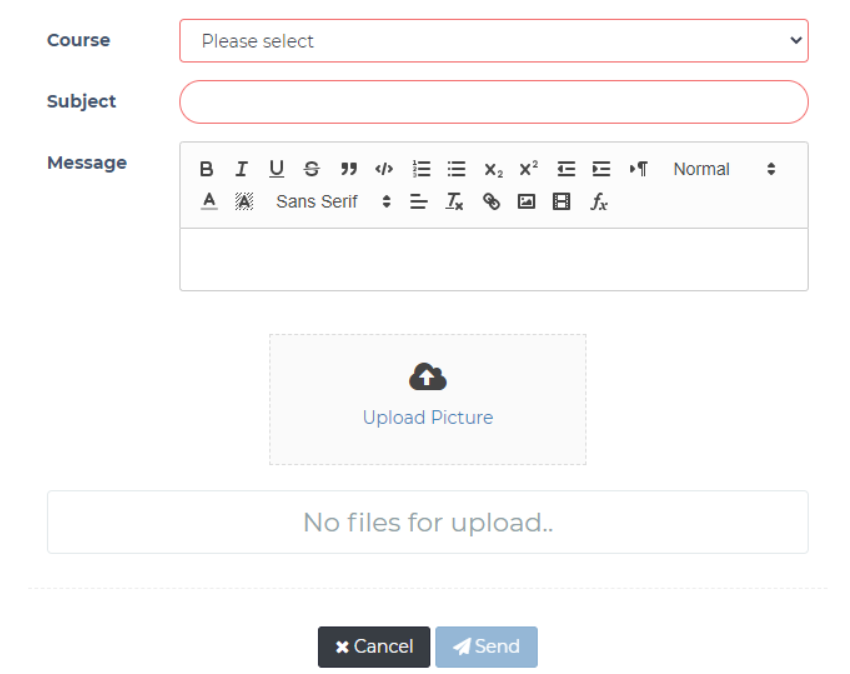
You can follow the Q&A section to see the latest status of your question. Click "View Details"
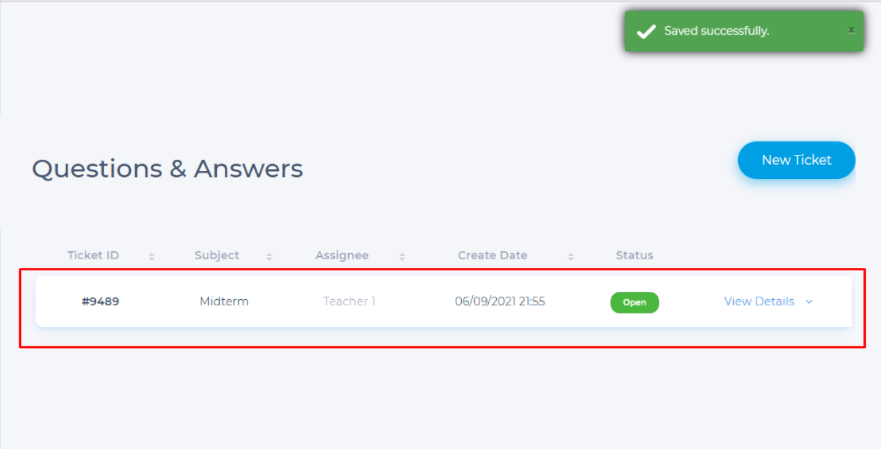
Here you can view your question, and you can delete your question by clicking "Delete this ticket"