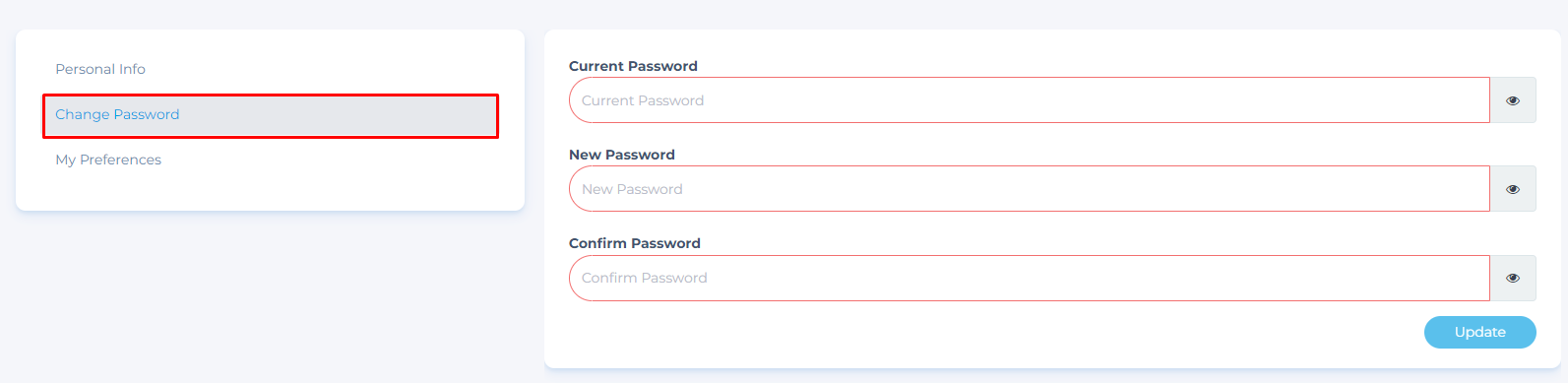Profile Settings for Admins
To change your profile settings, log in with your system administrator account.
Then click on the "Profile" tab in the menu.
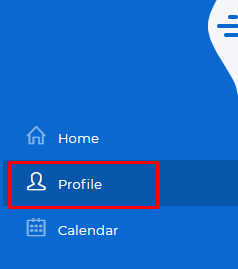
By clicking on the Personal Information tab;
You can change your First Name, Last Name, Email, Phone Number, date of birth, Time zone, Language.
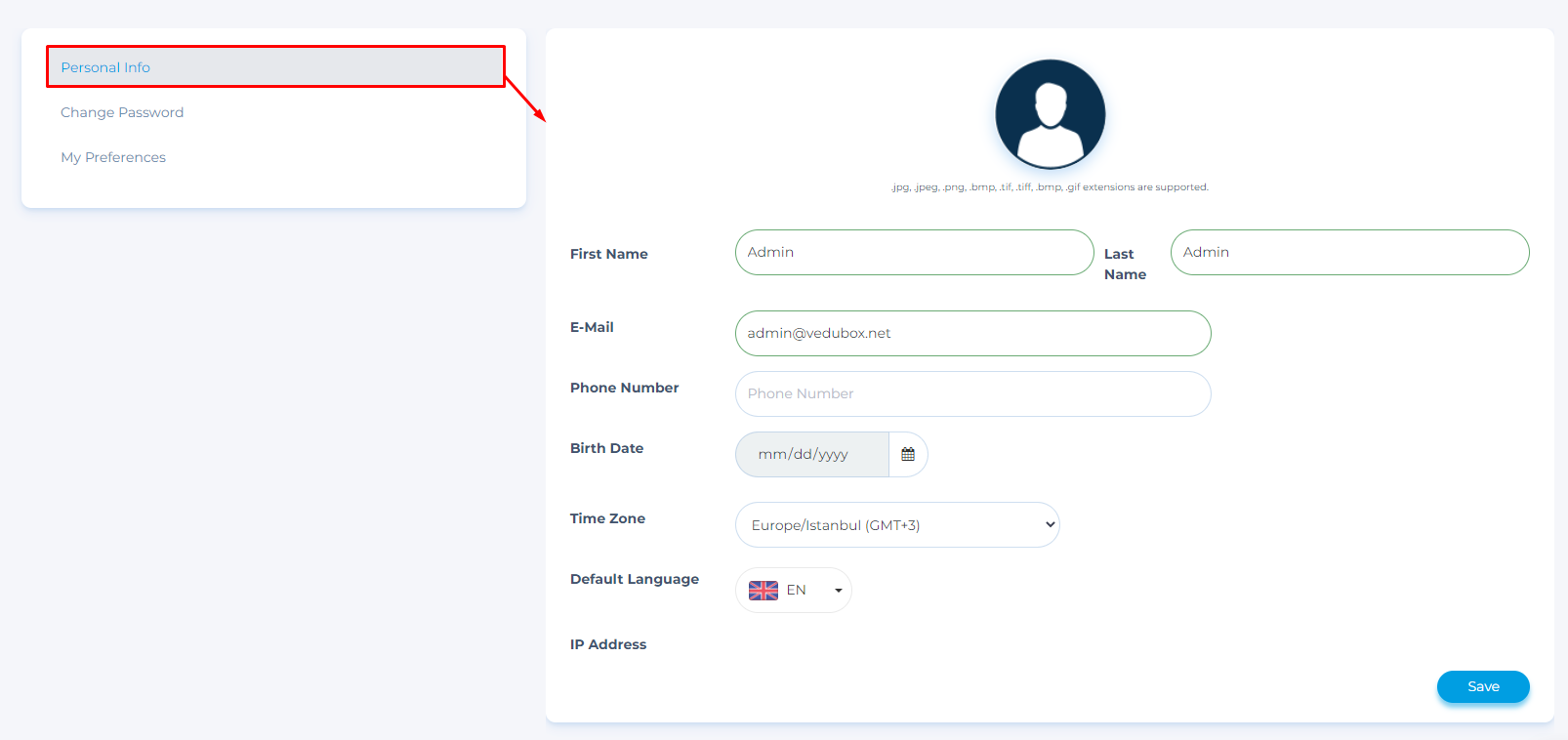
To insert a profile photo, first, click on the photo logo as shown below, then select the profile photo and click the “Open” button.
Finally, you can complete the profile photo creation process by clicking the “Upload” button.
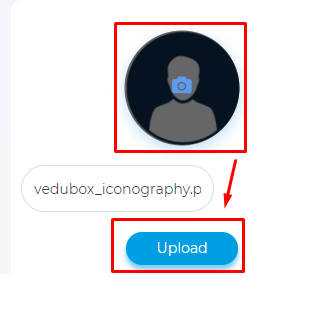
Note: When you create a live session, it will be created according to the Time Zone you choose. For example with GMT +3 time
An event set to 10:00 will be displayed as 07:00 if you choose GMT
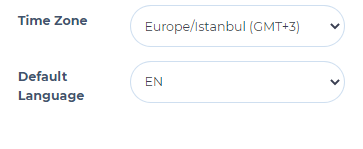
To Change Password;
Click on " Change Password", You can create a new password by typing your current password then your new password twice. Then click the "Save" button.