Other Settings
This article is about the "Other" Settings in the Administrator account.
After you log in to your administrator account, click on the Settings module.
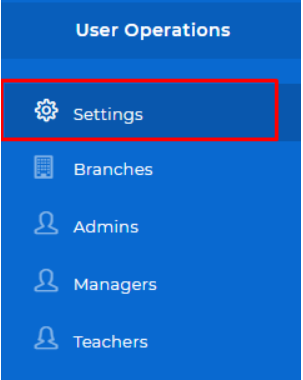
Click the Others option from the Settings module.
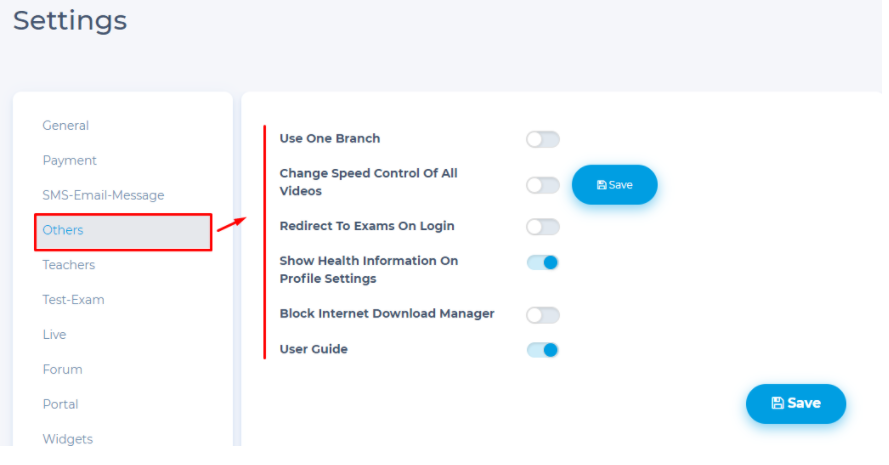
Descriptions of the features:
Use One branch: Once you enable this option, all enrolled students/users will be registered in the default branch.
Change Speed Control of All Videos: This option will allow users to be able to control the speed of all videos. in the system.
Redirect to Exams on Login: If there is an exam created, this option will redirect students to the exam the moment they log in to their system.
Show Health Information on Profile Settings: For students/users, they can add their health information in their profile settings.
view from student/user account:
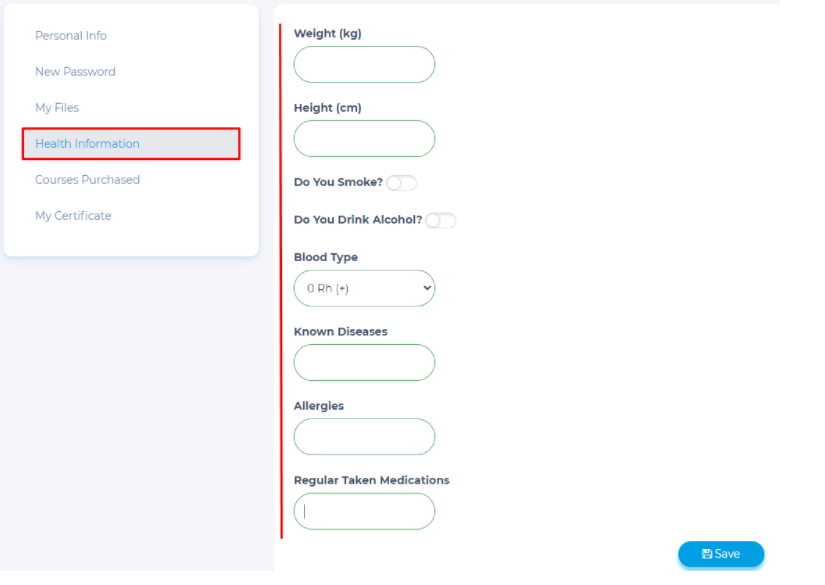
Block Internet Download Manager (IDM)
This option will block IDM from downloading any content uploaded on the system like videos documents etc.