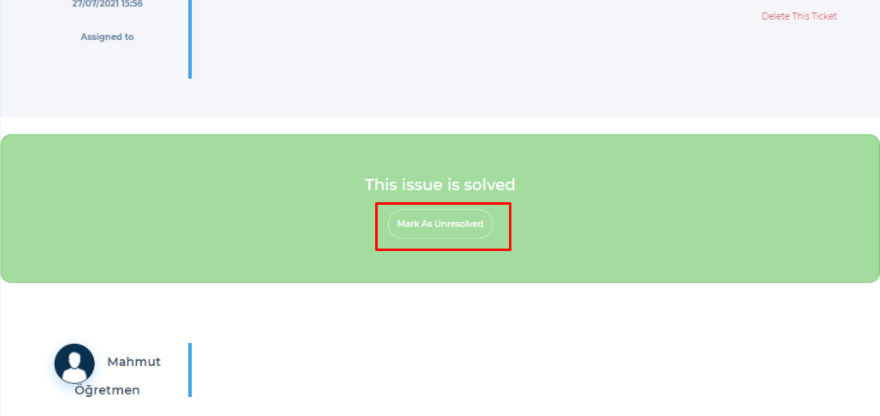Managing Q&A as Teacher / Moderator
The following user roles and terms have the same functionality:
| Vedubox EDU | Vedubox Corporate |
| Student | User |
| Teacher | Moderator |
| Course | Training |
You can watch a summary of how to manage Q&A as Teacher / Moderator
The Q&A module allows students to upload their questions related to their courses/lessons, and the teacher will be able to manage and answer the questions related to their own courses/lessons.
The status of unresolved questions appears as open, and you can set the status of solved questions as closed.
Within Teacher account:
- You can view the questions asked by the student about his/her course,
- You can solve these questions by typing answers or uploading pictures.
- You can change the status of the open questions into closed ones it solved. You can always change the status of the question to open/closed.
Log in to the system with your teacher account. Then click on the Q&A module.
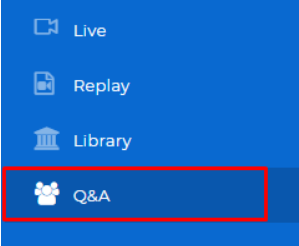
In this area, you can see the Ticket ID Number, Subject, Creation Date of the questions received, Status, and you can view the question by clicking the view button.
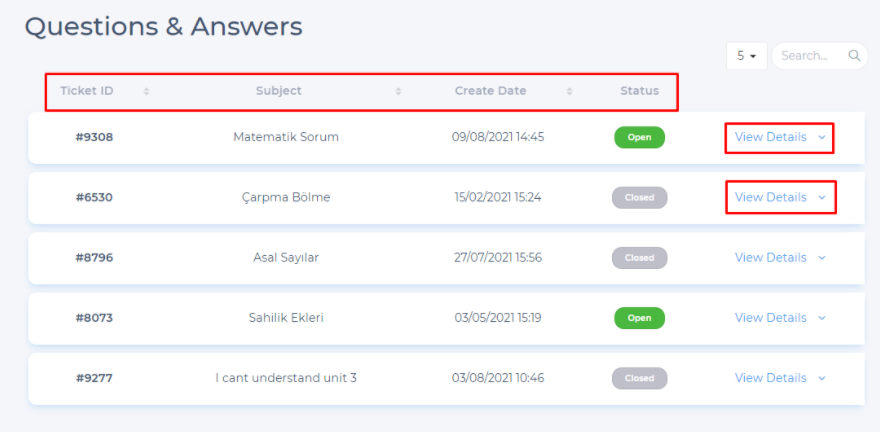
After you click View Details, You can delete the incoming question by clicking Delete This ticket, write your answer to the question in the answer field, upload a picture from your computer by clicking the Upload Picture button, and then submit your answer to the question by clicking the Reply button.
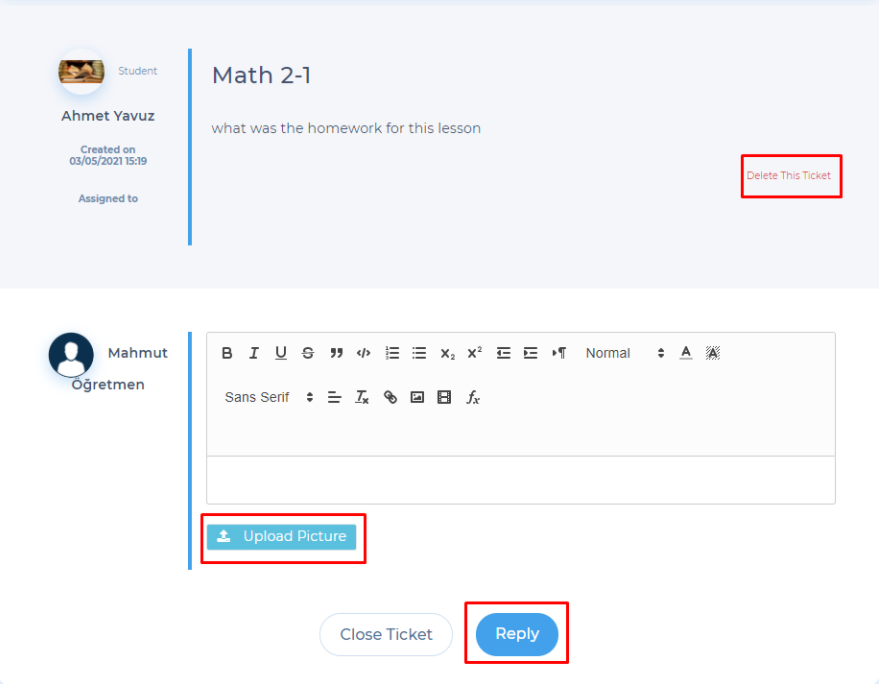
You can change the status from open to closed by clicking the Close Ticket button for the questions you have answered.
So you will see the status of the solved questions as closed on your Q&A page.
Students who submitted the request can view your answers on the Q&A page.
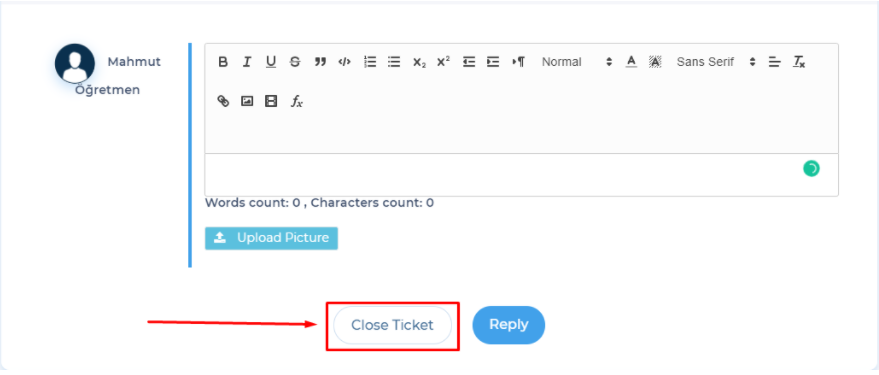
You can turn on the status of the questions whose status is closed to open again by clicking"Mark As Unresolved".