How to Integrate Vedubox Zoom with Oauth
It's a very simple process, let's do it together;
- Firstly Sign in to your LMS Portals account as an Teacher
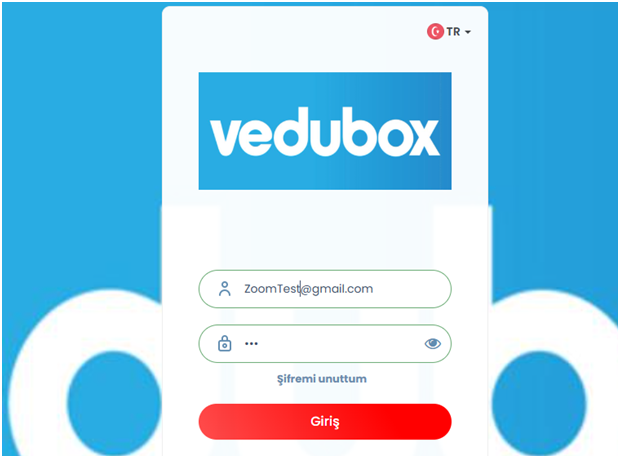
- After logging in, click on the Live page. You’ll see the ‘Connect With Zoom’ button, Click it
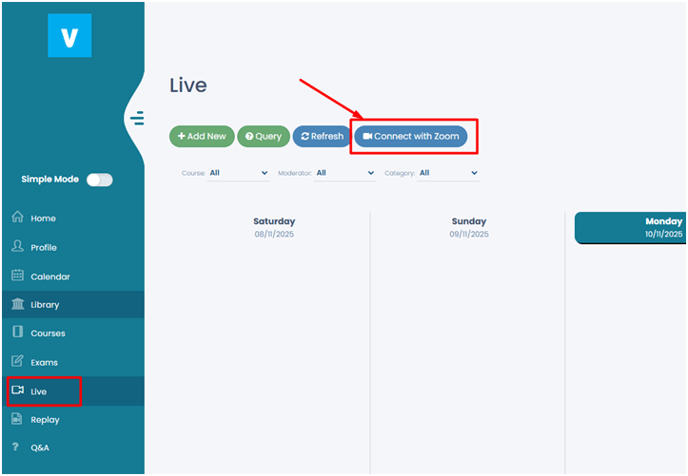
After you confirm on the page that opens, the integration is complete. You can start creating a meeting by clicking ‘Add New’.
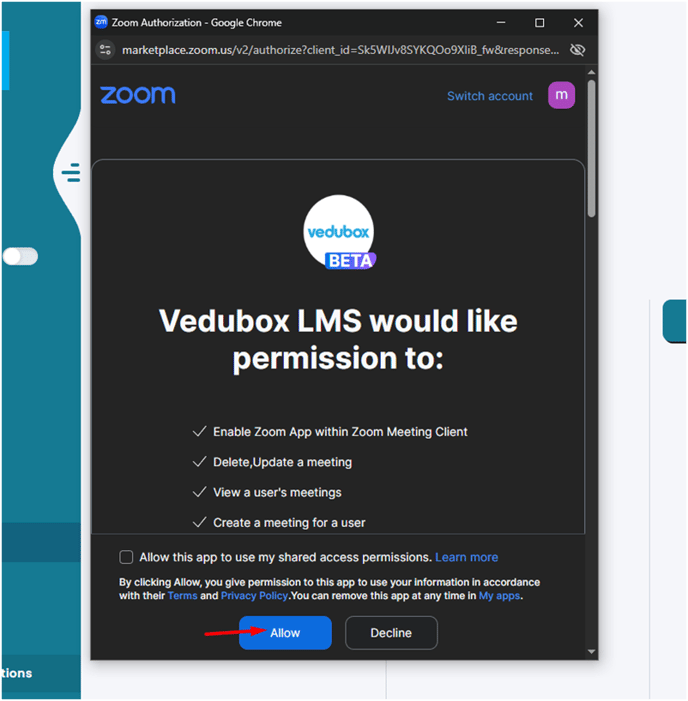
If you want to connect to Zoom as an Administrator,
it's no different from an instructor. You can connect after logging in with your admin account. An admin account has more authority and can manage your users, create meetings on their behalf, and generate reports.