How to Integrate Vedubox with Vimeo?
In order to integrate your Vimeo account with your Vedubox system, it is necessary to obtain the necessary information from Vimeo.
To integrate your Vimeo account with your Vedubox system, you can contact our support team.
Mail : supportteam@vedubox.com
- Log into your vimeo account at vimeo.com and click developer.vimeo.com
- Click to Create an app
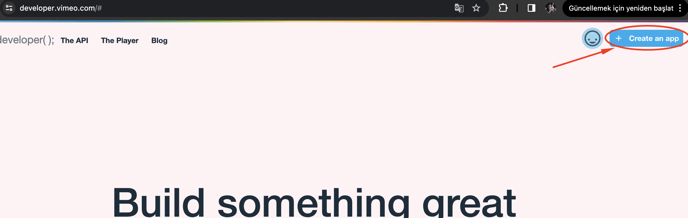
Follow the relevant steps below. app name(1), description (2), term of use (3) , mark yes and click Create App
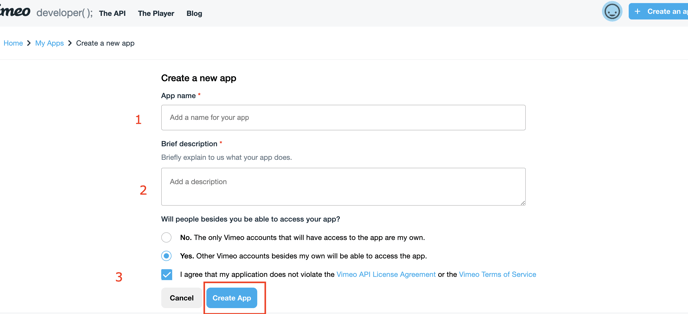
In the next screen mark as authenticated you and click all scopes and click Generate button.
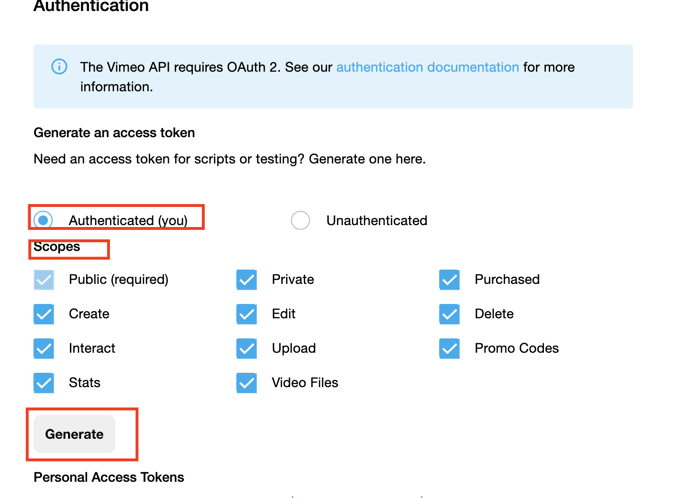
and copy to Token.
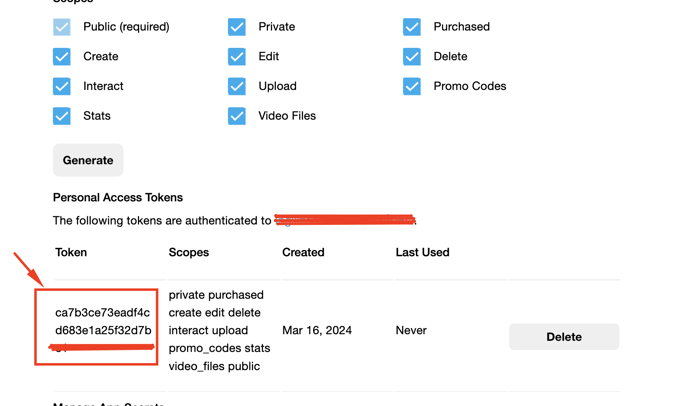 Login to your Vedubox system with your Administrator account.
Login to your Vedubox system with your Administrator account.- For Vimeo information in Settings/System & Integration, activate vimeo private account, you must use the information you just created.
- Paste Token in to the fill in the Vimeo Access Token blank
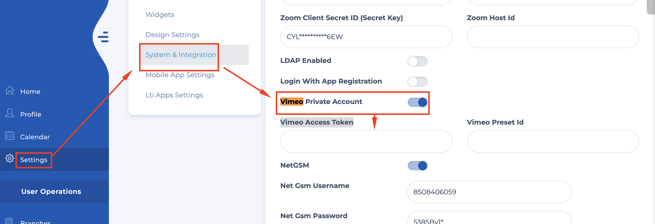
For vimeo preset id, log in to vimeo.
Click to profil button and click to settings.
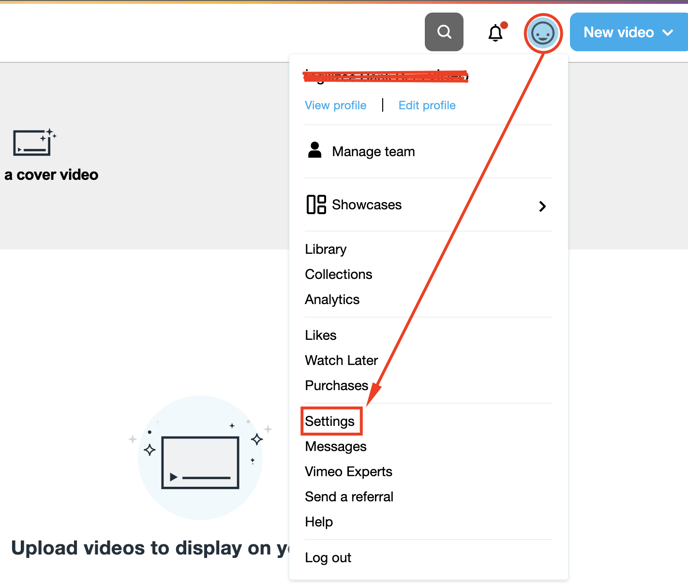
Click Videos, Embed Presets and Add new preset.
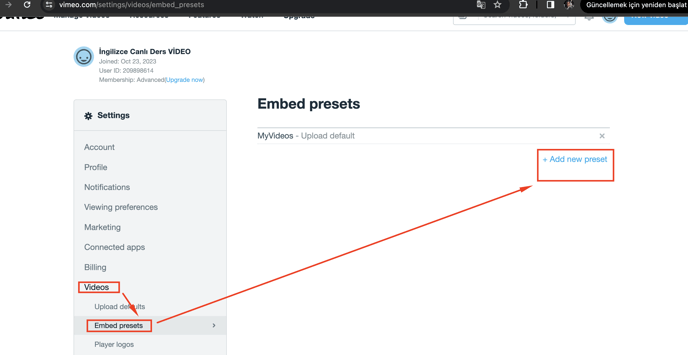
Select Always hide for Portrait , Title and Byline
For the checkbox options, select the options in the examples.
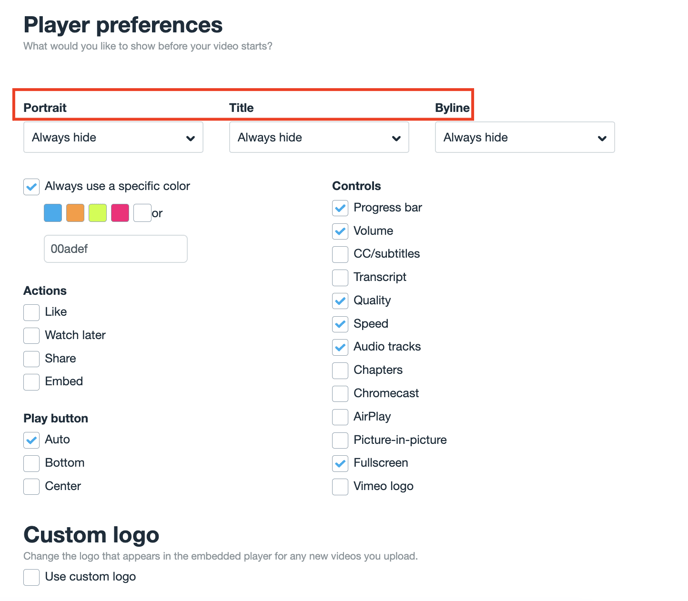
Copy the numbered id written in the domain
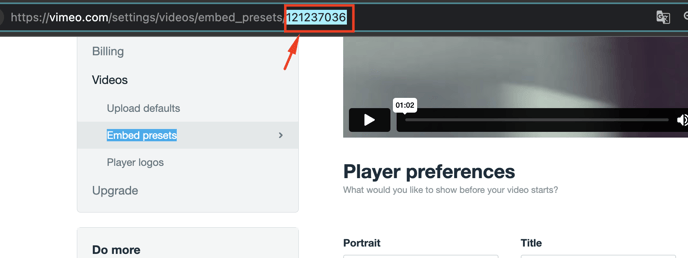
Paste in to the vedubox system & integration setting > Vimeo Preset Id area
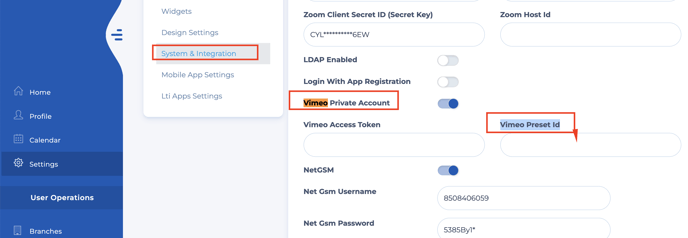
and go down the page Save it .
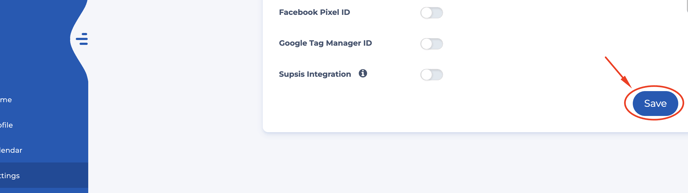
Finally, make the video upload settings.
Click Videos and Upload defaults.
Choose your preset and choose Hide from Vimeo .
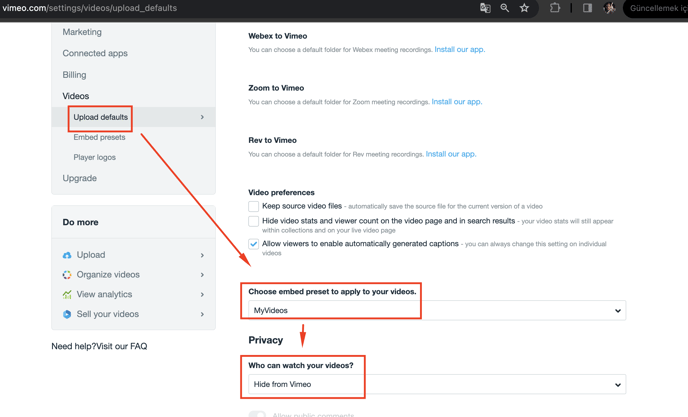
Choose only sites I choose for your videos security.
You should add your vedubox domain. You can add one more domain and savet it.
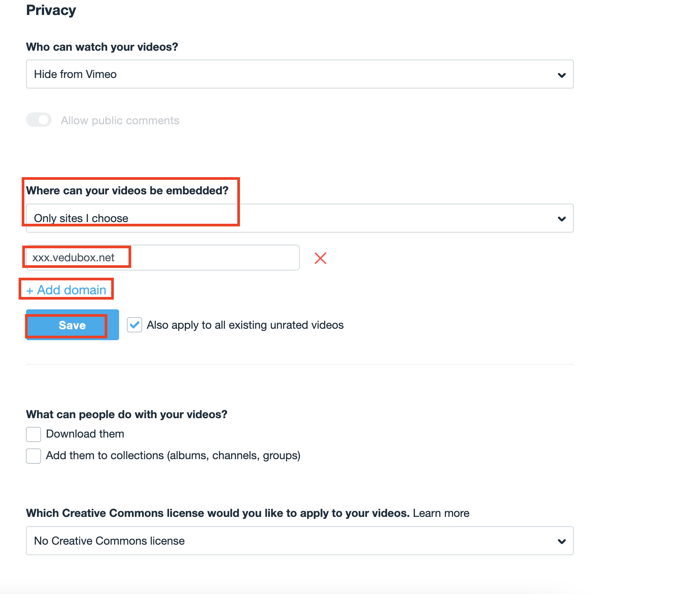
Our integration settings are completed.
To get more information about Vimeo & Vedubox, you can contact our Sales team or Support team.
For detailed technical information;
Phone: +90 850 840 59 79
Whatsapp: +90 549 657 42 06
+90 549 657 4220
Email: support@vedubox.com
For detailed information about prices and plans;
Phone: +90 850 840 60 59
Whatsapp: +90 546 646 86 54
Email: sales@vedubox.com