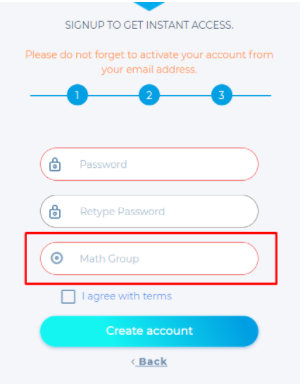Custom Registration Fields
Custom fields module allows you to add additional information that you may request during the self-registration of students. You can request information such as parent information, blood group and address about registration areas, either mandatory or optionally.
Warning: Registration fields cannot be used without the self-registration setting enabled.
you can enable the self-registration option as follows;
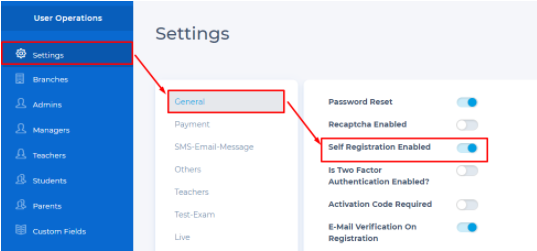
For Custom fields, Log in with your system administrator account. Then click on the "CustomFields" module.
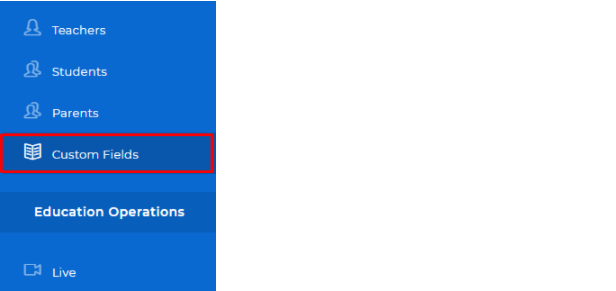
Click the Add (+) button to add a new custom field.
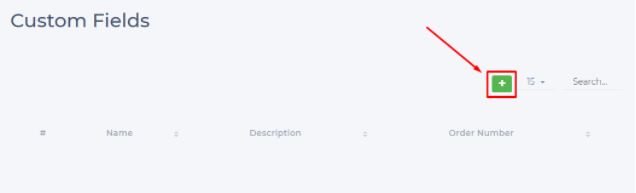
- Enter the Name and Description of the custom filed area. Choose which Language to display.
- Then choose the Field type as Text, Multitext, Dropdown, or Checkbox.
- Then write the order of appearance. This is the order in which manually added record fields are added relative to each other.
- Is Required? If you select the option, this registration field cannot be left blank during registration.
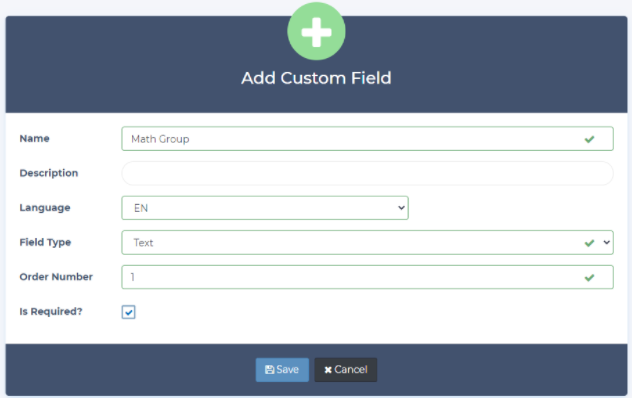
For the Example used in this article ("Text" Field type), the end-user view will appear as follows: