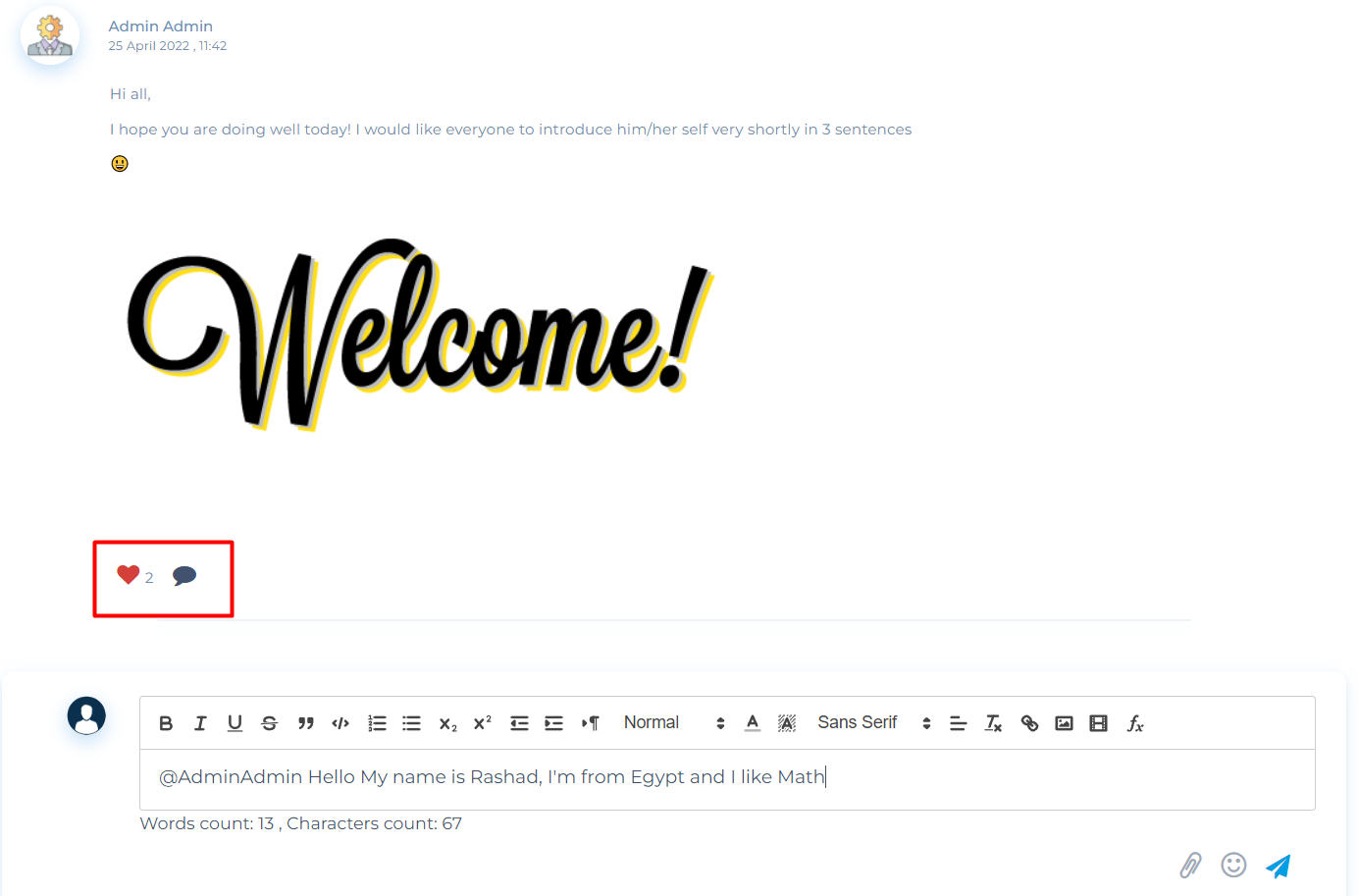Creating Social Groups as Admin/ Teacher
The following user roles and terms have the same functionality:
| Vedubox EDU | Vedubox Corporate |
| Student | User |
| Teacher | Moderator |
| Course | Training |
In Vedubox system, Admin/ Teachers' accounts can create Social Groups to allow an interaction space for the users to share and communicate with each others.
Note: Creating a Social groups has the same functionality in admin and teacher system, the only different is that the admin will assign the social group to a teacher.
To create a Social Group, login to your system as Admin/Teacher account and click on the Social module.
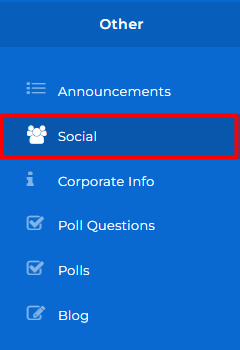 `
`
on this page, you can Update / delete your Social group or create a new group by clicking the Add button.
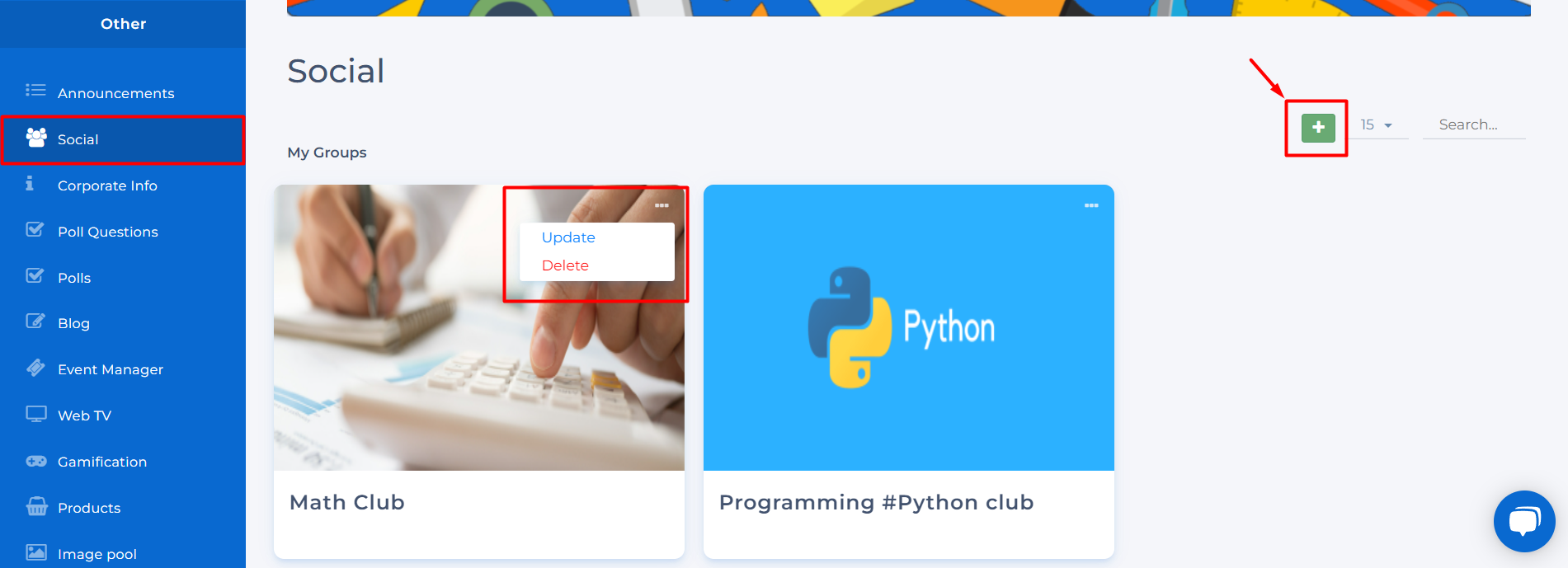
After clicking the Add button, you can provide a Title, Description, and upload a Group image.
Select to add Students into your group. Then click the Save button to create your Social Group.
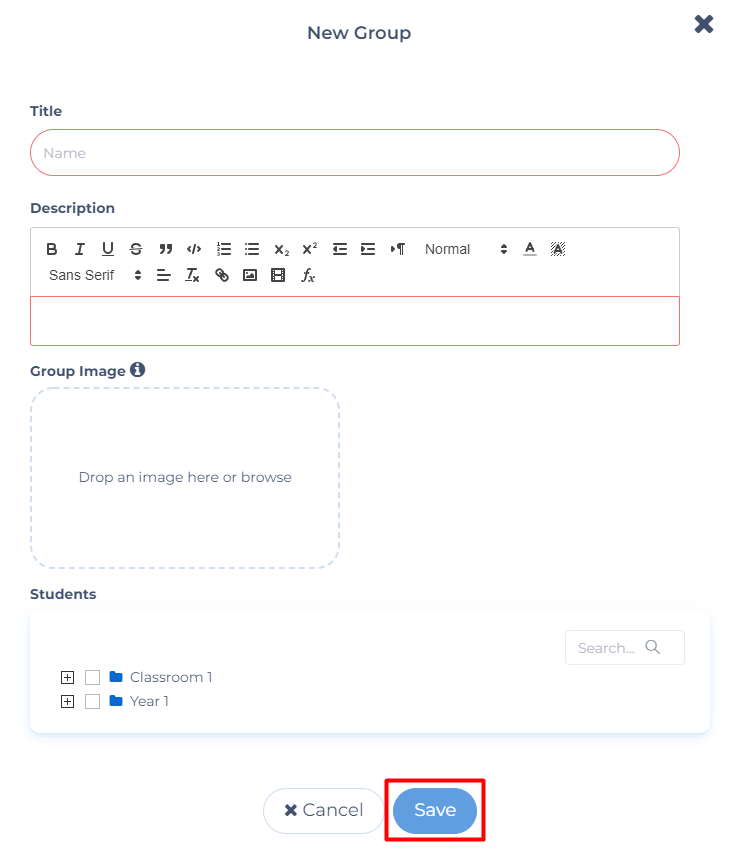
After you create your Social Group, you will be able to share posts within the group and you can enable/disable comments on your posts by clicking the comment icon as shown below
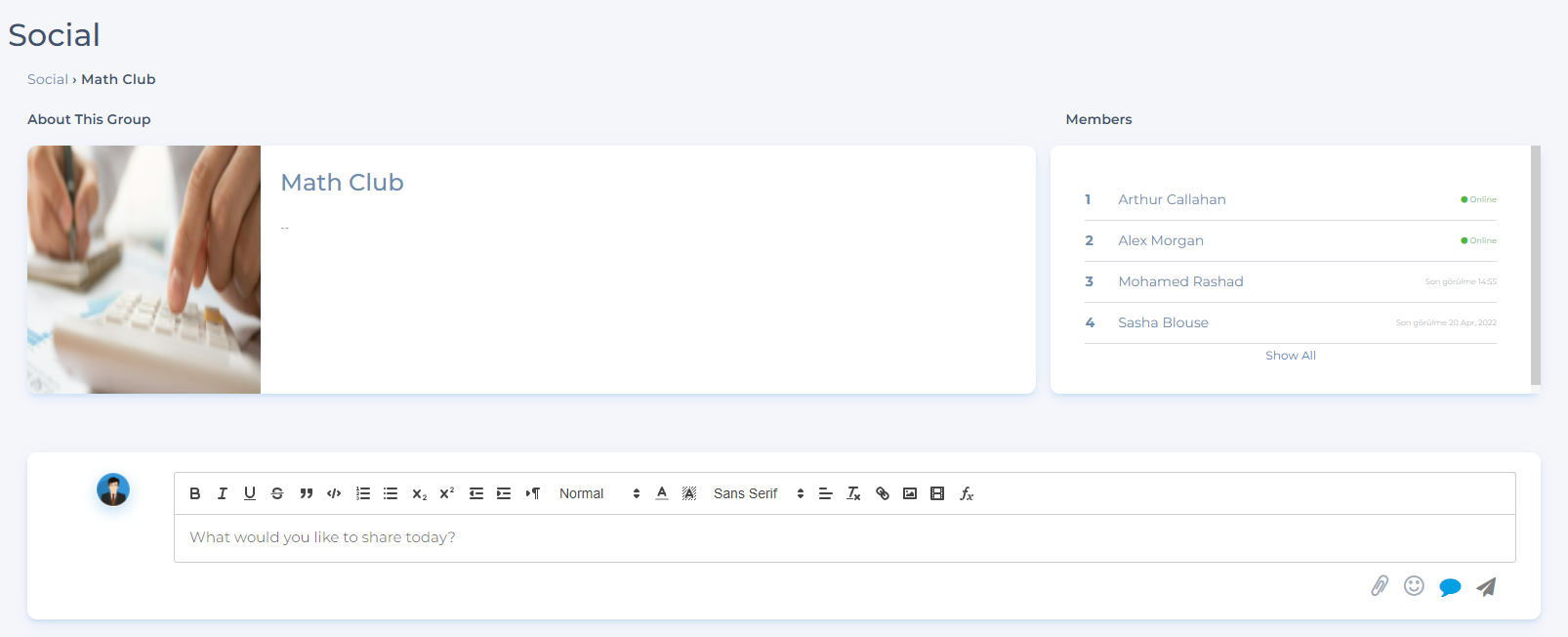
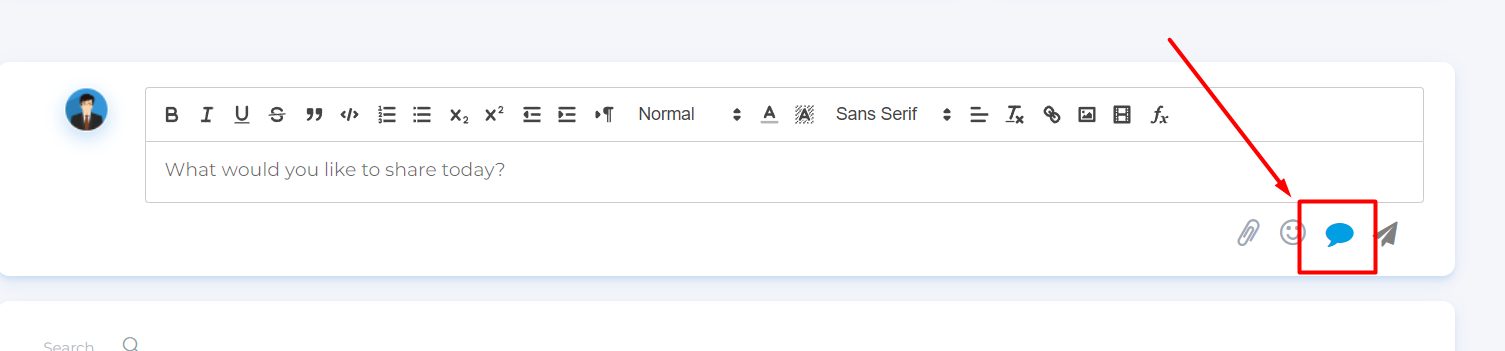
After you create a post, students will be able to comment and like the post.