Creating Public Announcements
Admin can create an system announcement to all system
You can add announcements according to the user role registered in the system in Vedubox. For example, you can add announcements for Teachers or students only.
Log into the system with your system administrator account. Then click on the Announcements module.
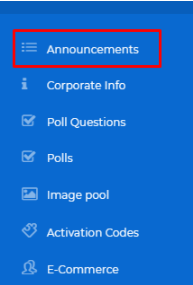
Click the Add button.

In the window that opens, you can create an announcement by writing the title, description, which user types to select , and the start-end date arrangements.
Then click the Save button
