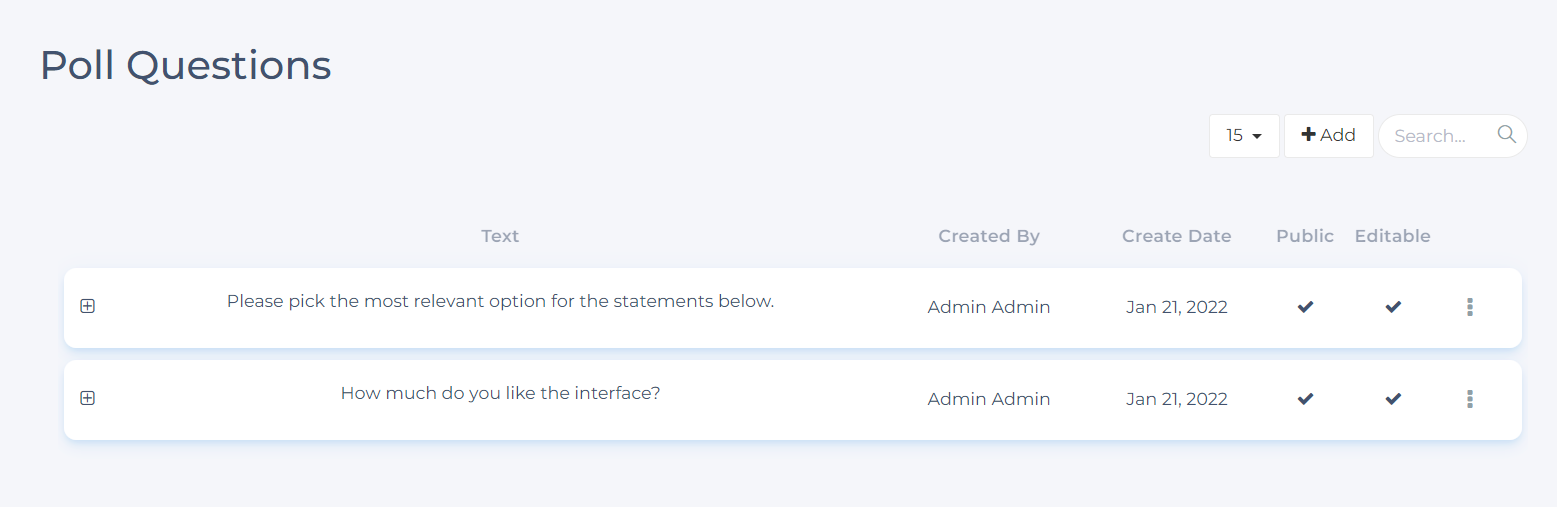Creating Poll Questions for Administrator
The following user roles and terms have the same functionality:
| Vedubox EDU | Vedubox Corporate |
| Student | User |
| Teacher | Moderator |
| Course | Training |
You can organize polls/surveys to evaluate and interact with your students and teachers within the system. Polls are lists of written questions to determine people's attitudes, thoughts, feelings, and suggestions on certain issues. In order to carry scientific value, it is expected to give valid and reliable results.
Note: the poll questions can be set as public/private, with the public option you can allow the teachers in the system to use it while creating a survey in their courses.
To create poll questions, log in to the system with your system administrator account. Then click on the Poll Questions module.
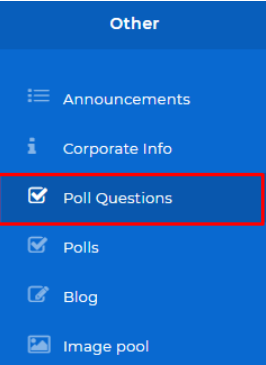
You can add your poll questions by clicking the Add button.
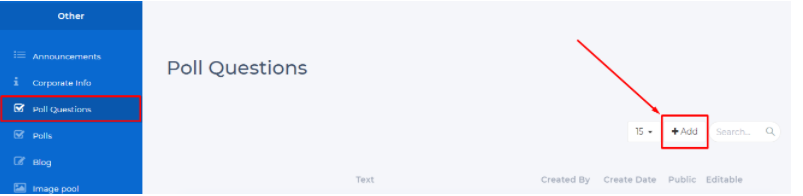
Now you can specify the Text and Type of your poll question (Multiple Choice, True False, Open-Ended, Matrix scale). With Public and Editable options, you can enable other system administrators and teachers to use and edit the poll question.
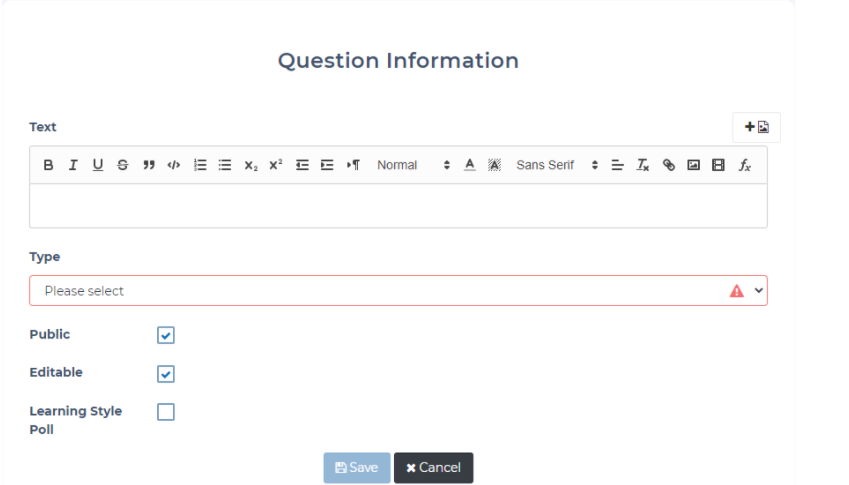
Hint: System administrators can create their own poll questions, they can use the poll questions that other system administrators add as Public.
You can successfully review your polls Questions.