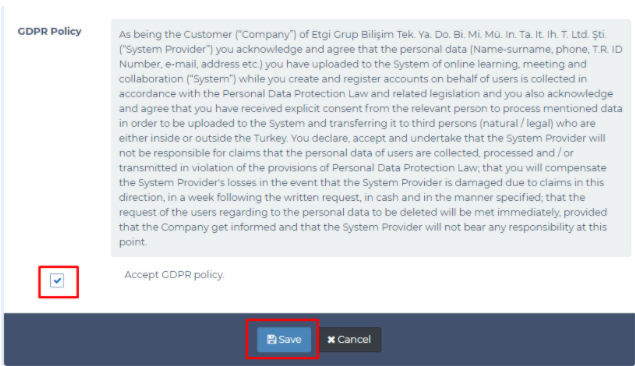Creating a System Administrator Account
You can have multiple admins on your system. After the creation of your system, our support team sends you an email containing the login details of your original admin account. Then, you can create the other accounts using that admin account.
Once you are logged in, you will see the Admins button on the left sidebar. Click it.
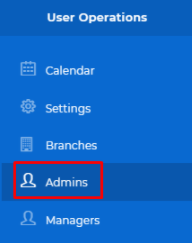
You will see that the existing admins are listed. To add a new one, click the +Add button.
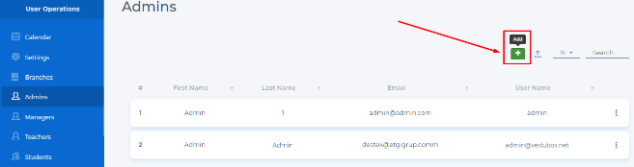
You will be asked to fill out a few details. We recommend that you use a valid email address so that the user can receive notifications there. The email address and the username can be the same.
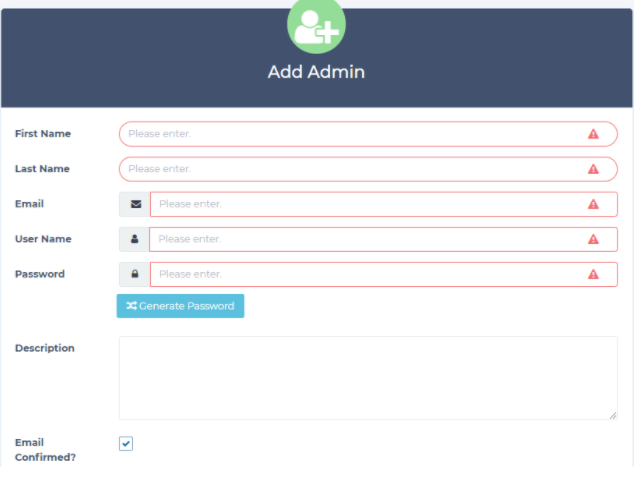
Accept the GDPR policy and click save. The new admin account will appear on the list.