Calendar for Teachers
Using Calendar at teacher account
The calendar tool allows you to track your schedule. You can set the view today, week, or month.
In the Calendar module you can view:
- The tests and exams you have added.
- The live lessons you have created.
- Your to-do list that you have added.
- You can add a new event in the calendar module.
The calendar button is on the left sidebar. Click the button to view your calendar.
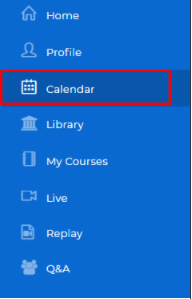
The different colors indicate the type of activity, as explained below the calendar.
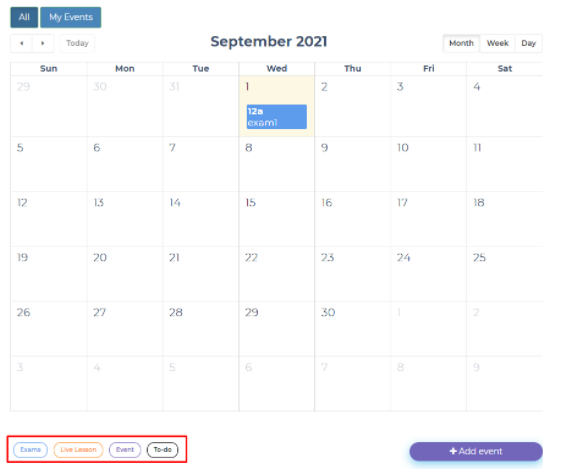
se the Add Event button to create a new event on the calendar.
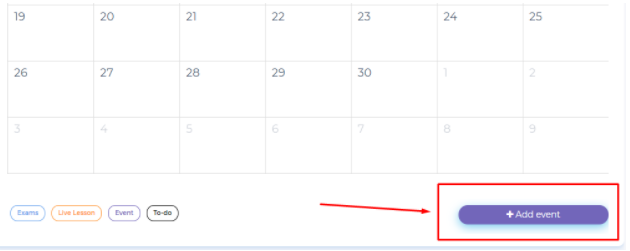
You will be asked to fill out a few details. The event can take only an hour, or it can last for a whole week. It is entirely up to you.
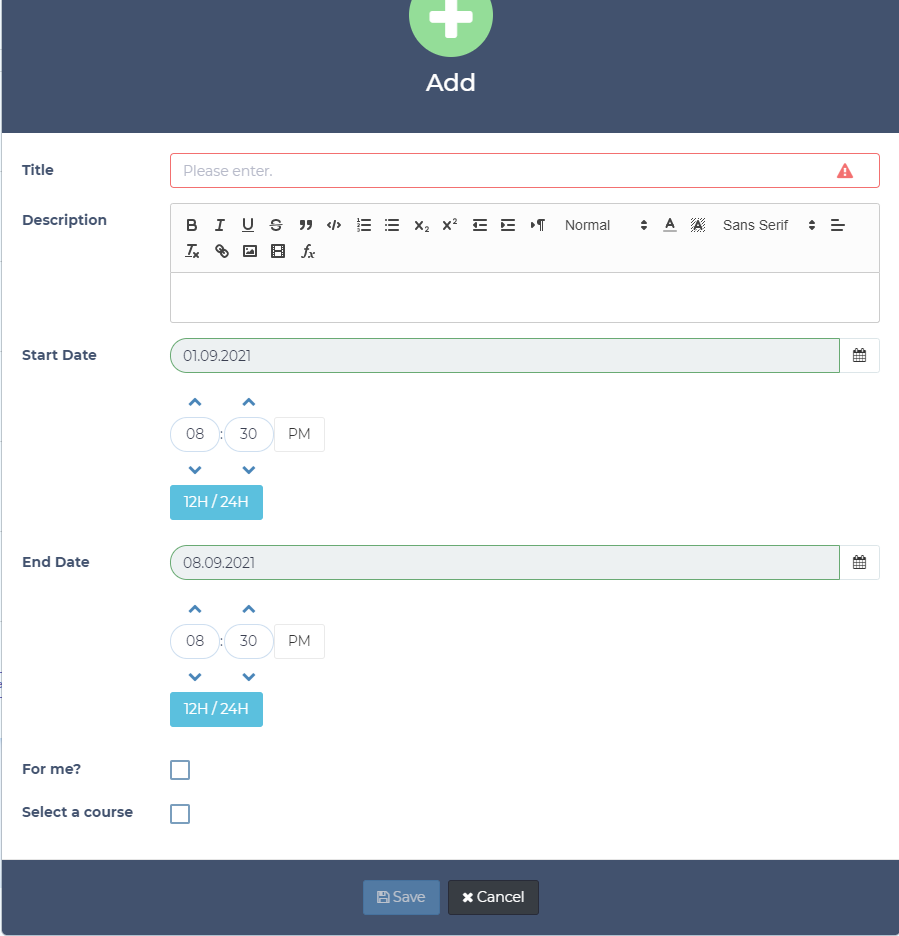
To associate the event with a particular course, use the Select a course option. Note that you can only select from your own courses.
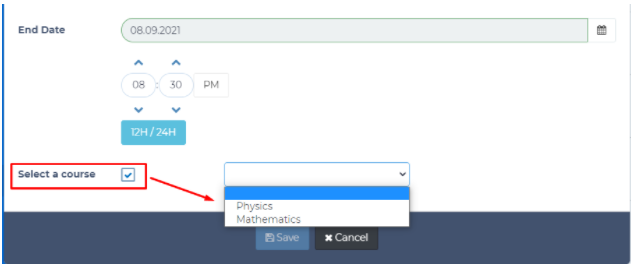
After selecting a course, you may also select a user (optional)
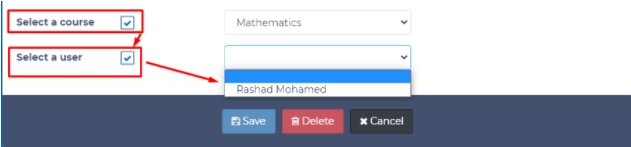
Once you click save, the event will show up on your calendar.