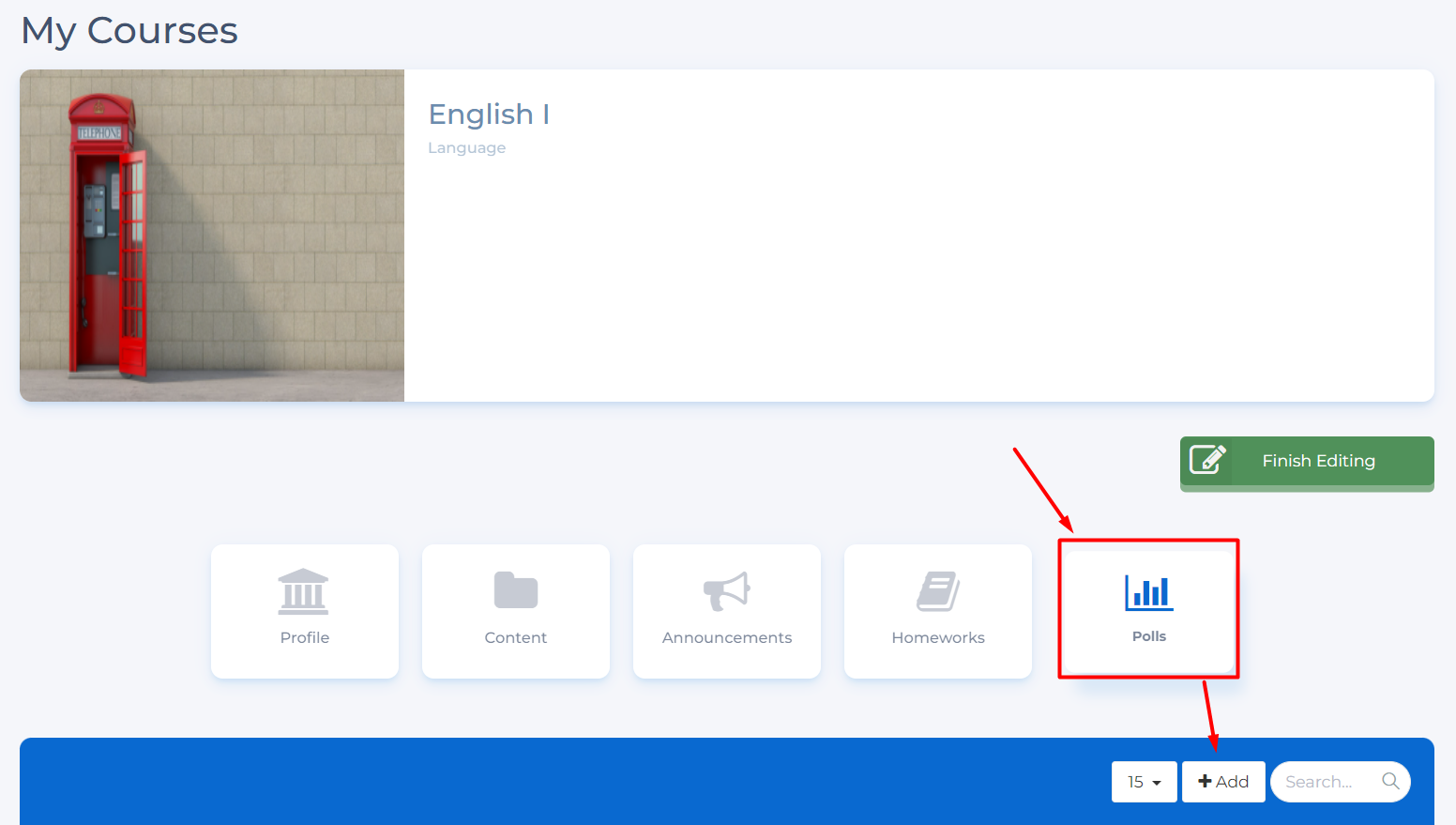Adding Poll Questions for Teachers / Moderators
The following user roles and terms have the same functionality:
| Vedubox EDU | Vedubox Corporate |
| Teacher | Moderator |
Log in to the system with your teacher/moderator account. Then click on the Poll Questions module.
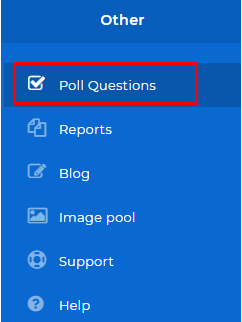
You can add your poll questions by clicking the Add button.
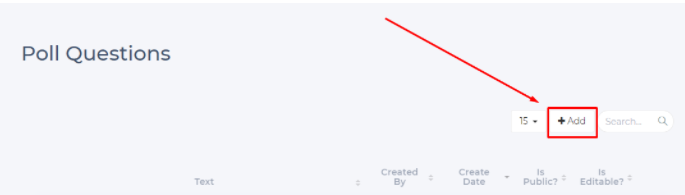
Now you can specify the Text and Type of your poll question (Multiple Choice, True False, Open-Ended, Matrix scale). With Public and Editable options, you can allow other instructors in the system to modify the content.
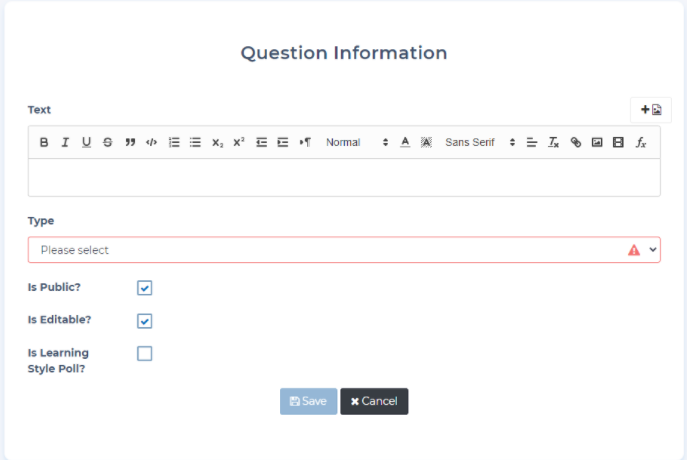
After creating your poll questions, you can update or delete them by clicking on the three dots ().
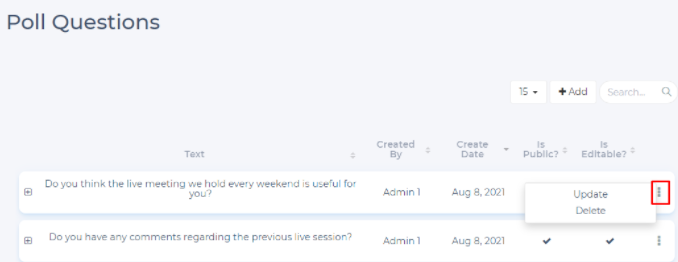
The poll questions are used within your courses, In order to create a poll, go to your course then click Update button -> Polls -> Add