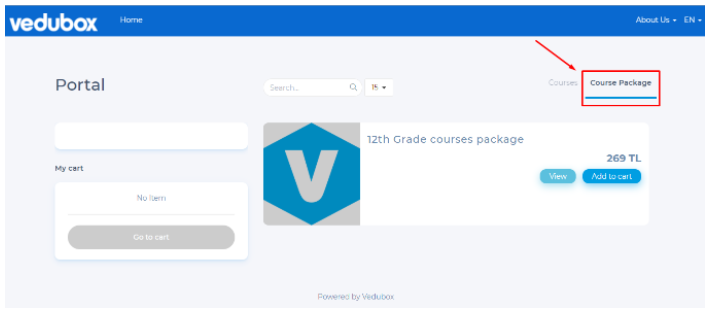Adding E-Commerce Bundles
An E-Commerce module is simply used to sell your content in a form of packages or catalogs within the Portal of your Vedubox system.
For the course catalogs to be offered for sale on the portal, you can read more about our related article Managing Course Catalogs.
An e-commerce package is a training package that is created with one or more catalogs and offered for sale within the Portal. The price of this package will be the total of the catalog subscriptions you have selected.
How to create E-commerce packages
To create e-commerce packages, log in to the system with your system administrator account. Then click on the E-Commerce module.
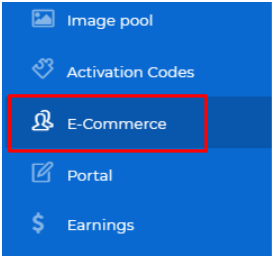
On the screen that opens, click the Add button to create your E-Commerce Package.
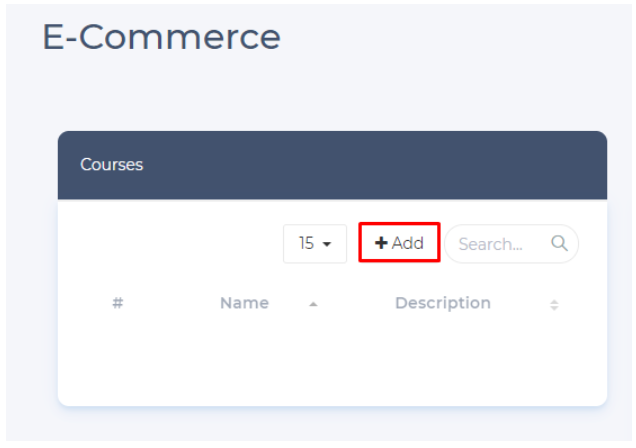
On the following screen, you can give a name for your E-Commerce package, upload a package photo using the pictures you have uploaded to the image pool, and write a description the content of the package.
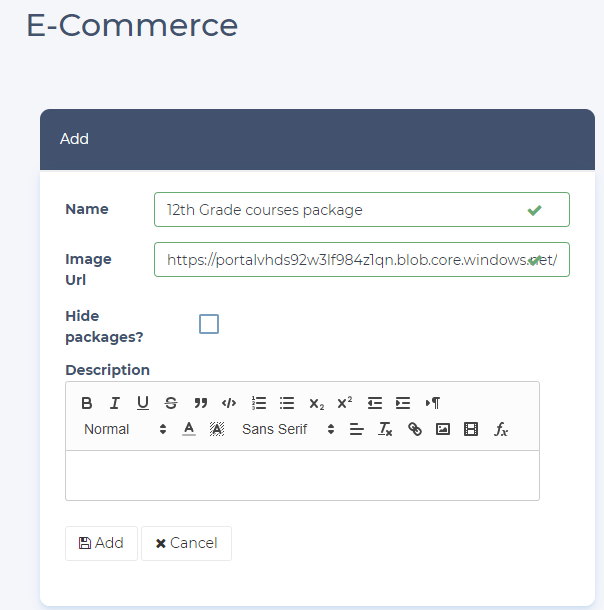
After entering the information of your E-Commerce Package, you can mark the catalogs that will be included in your package from the Catalogs section. The price of the catalogs you choose determines the total price of your E-Commerce package.
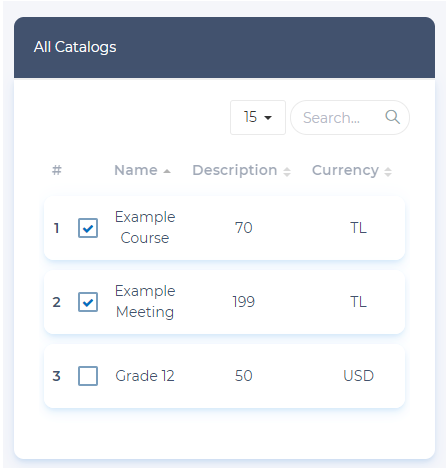
Note: All catalogs selected must have the same currency.
Now you can successfully view your E-Commerce Package in the Course Package section of the portal module.