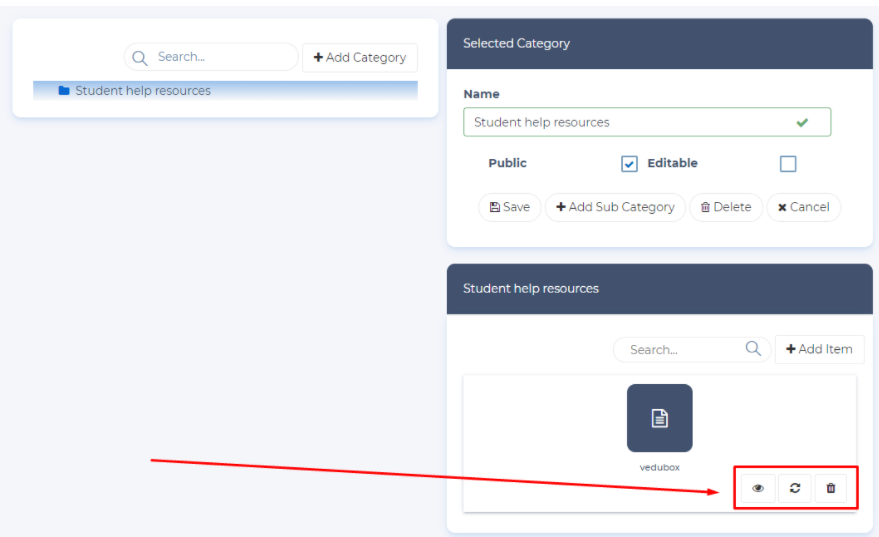Adding Content in Help Module as Administrator
Important: This module is the same for Teacher/Moderators accounts.
The following user roles and terms have the same functionality:
| Vedubox EDU | Vedubox Corporate |
| Student | User |
| Teacher | Moderator |
The Help module is the module that you can share with all system users. You can add videos, documents, embed codes, and links into this module.
Help contents are included in help categories. When you click on a category, you can add content to that category and view the content within the category.
Log into your System Administrator account. Then click on the Help module.
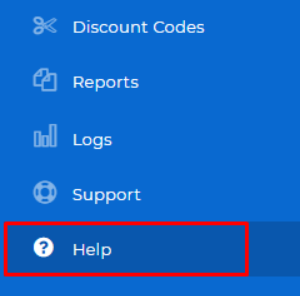
You can add categories by clicking the +Add Category button.
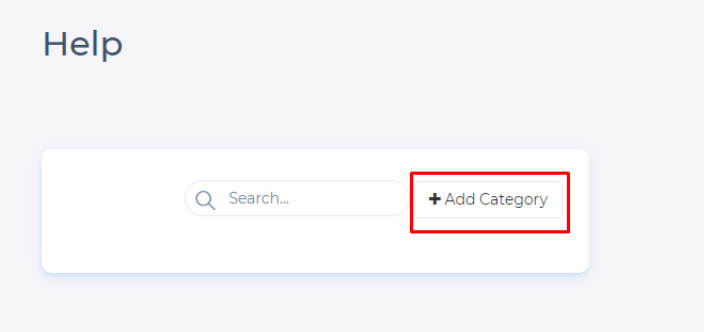
Type the name of your category and click the add button.
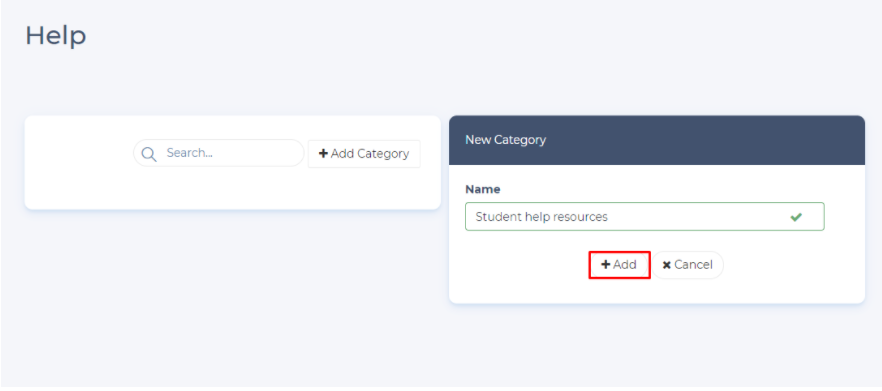
By selecting the category, you can allow other admins and instructors to view and edit the category with public and editable options. And you can create subcategories under the category with the add subcategory button.
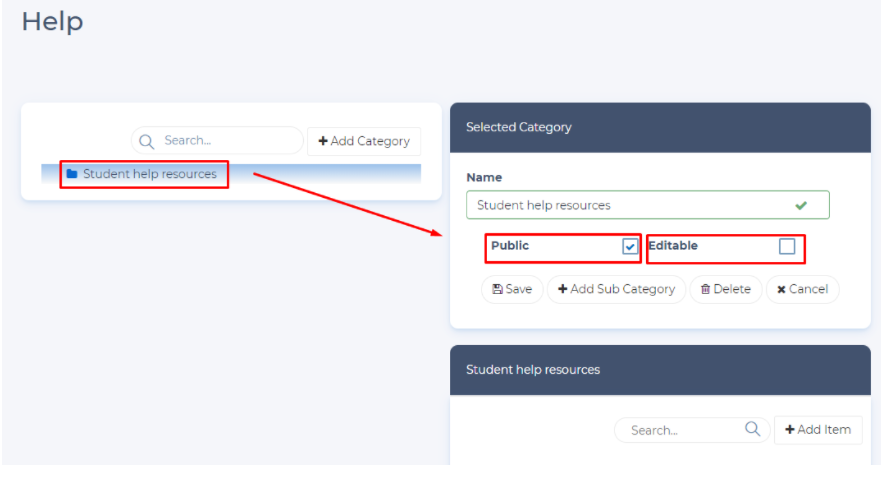
After you have successfully created your categories, click on your relevant category to upload content.
then click the add item button as shown below.
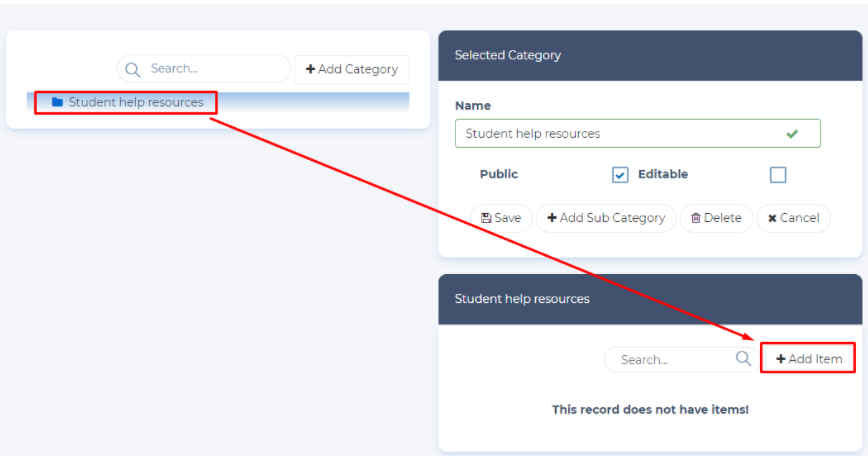
You can upload a document, video, link, embed code, or audio.
Select the content you want to add and press the ok button.
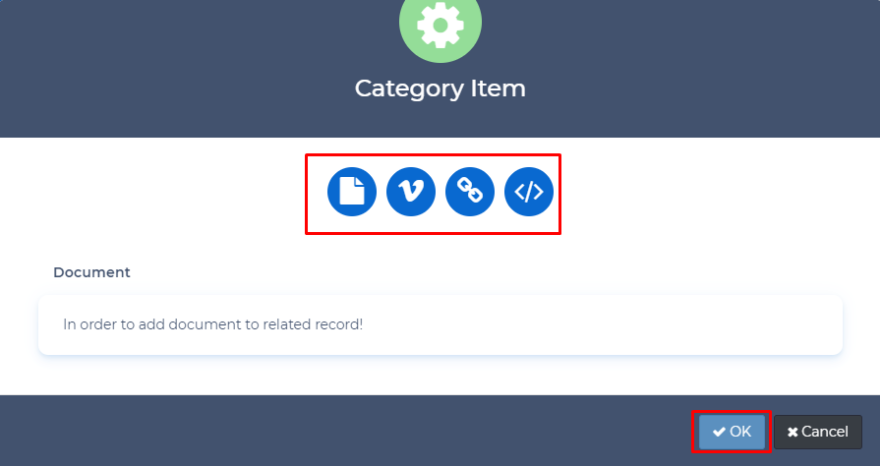
For the document option; Enter Title, Description information and upload your document by clicking the Choose File button and then click the Save button to create your help content.
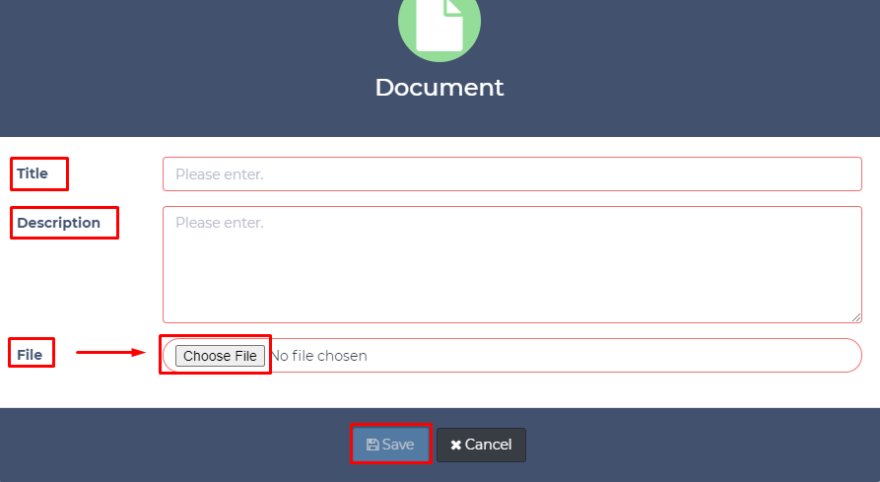
You can view, edit and delete the created help content.